
Select to open the Boss Ripple / Wave Generator window.
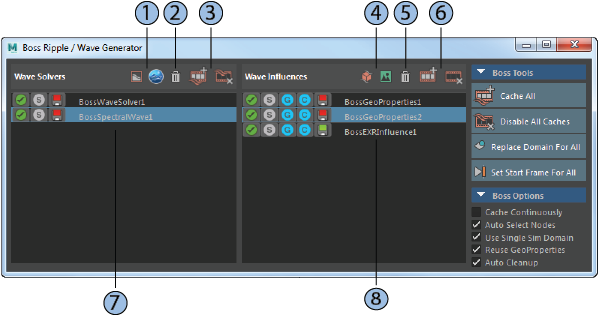
- Add a solver: wave or spectral.
- Delete the selected solver.
- Create or delete a cache for the selected solver.
- Add an influence to the selected solver: geometry or EXR image.
- Delete the selected influence.
- Create or delete a cache for the selected influence.
- Select a solver to display its influences on the right, or edit its attributes. Use the icons to mute, solo, or activate its cache.
- Select an influence to edit its attributes. Use the icons to mute, solo, use it as a generator, use it as a collider, or activate its cache.