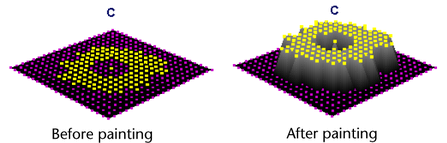You can select an area on a surface to be affected by the Artisan operations you apply. Unselected areas act as a block.
To restrict an area for painting
- Select the faces, edges, or vertices you want to paint.
- Select an Artisan tool.
- Paint the surface with the selected Artisan tool. Any brush strokes you make affect only the selected components. Unselected components are masked and are unaffected by your painting, as shown in the following example.