The Time Editor supports following audio file formats:
- .wav
- .aiff
Note: Maya does not support the
.mp3 audio format.
To add audio files to the Time Editor
Select to open a File Browser where you can locate an audio file to load into the Time Editor. An audio track is created.
You can also drag audio files into an empty area of the Track Editor Time View.
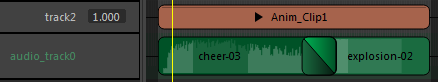
Zoom in to view the audio waveform of each clip.
Note: You can play multiple audio clips at the same time, but you cannot modulate the clip volume, weight, loop, or hold them.