You can use callbacks to link an attribute to a complex script that performs any number of functions. For example, callback scripts can be used to adjust the Attribute Editor controls in a way that affects your scene.
The following image shows a tank created in Maya. Its master node is selected and it appears in the Attribute Editor with the default view selected.
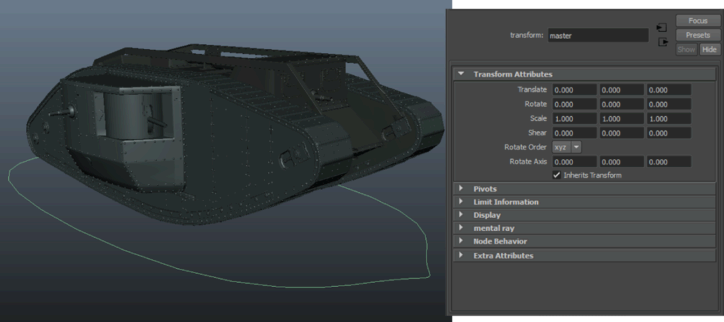
In the following image, a view called Animation has been selected. This view has been customized to meet the needs of an Animator. For example, the Details attribute is turned off. As a result, the tank's details are hidden in the scene. 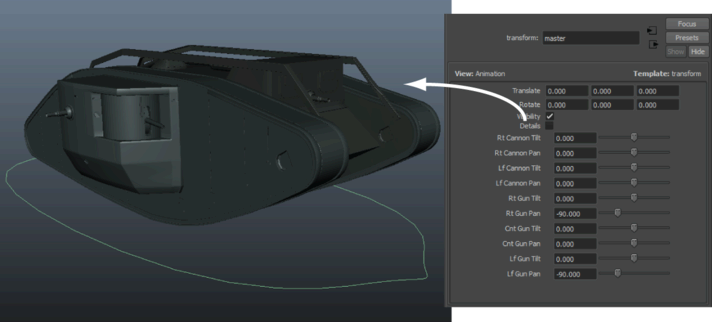
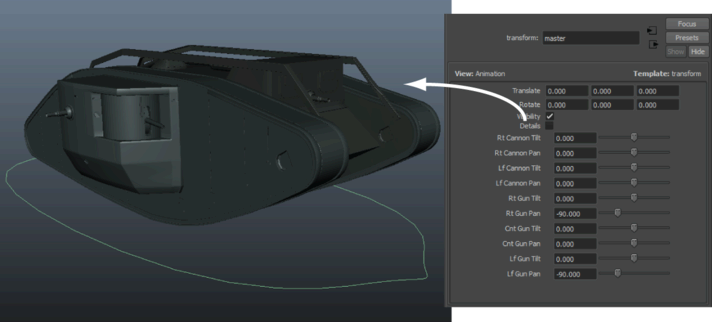
This view has been created in a custom template named AETransformTemplate.xml, which calls a procedure named AEtankControlAnim: 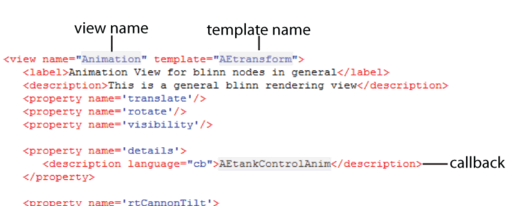
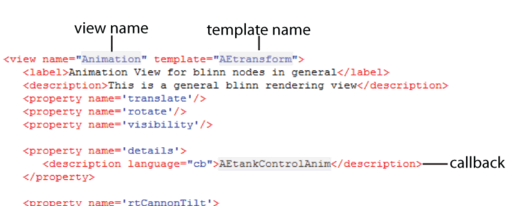
AEtankControlAnim can be created in MEL or Python (see Create custom attribute controls) and contains the callback script.
The callback script completes two tasks:
- It creates the control based on the attribute type. For example, the Details attribute includes the following line of code in its attribute declaration:
<attribute name='details' type='maya.bool'>
Since the type is maya.bool, the Attribute Editor creates a checkbox. For a list of types see Attribute types. - It runs a second script, a change command, when the value of a control is changed. This keeps the Attribute Editor and the attribute in sync.
To make changes to the Details attribute, several extra lines of code are added to the AEtankControlAnim procedure. 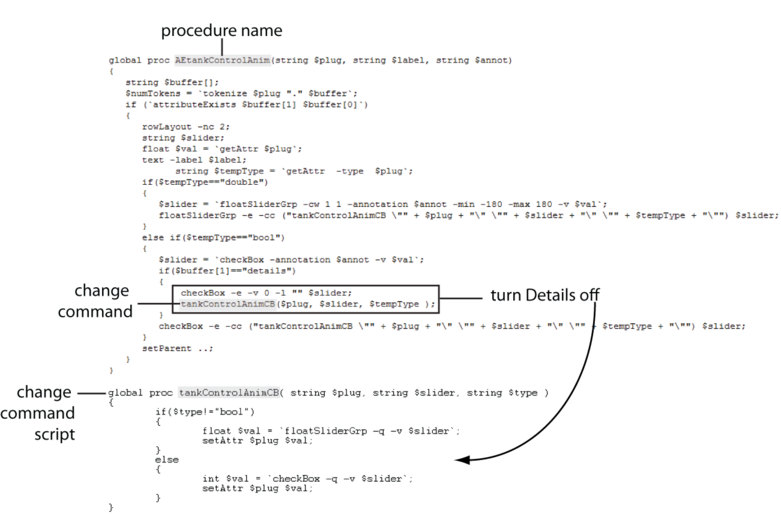
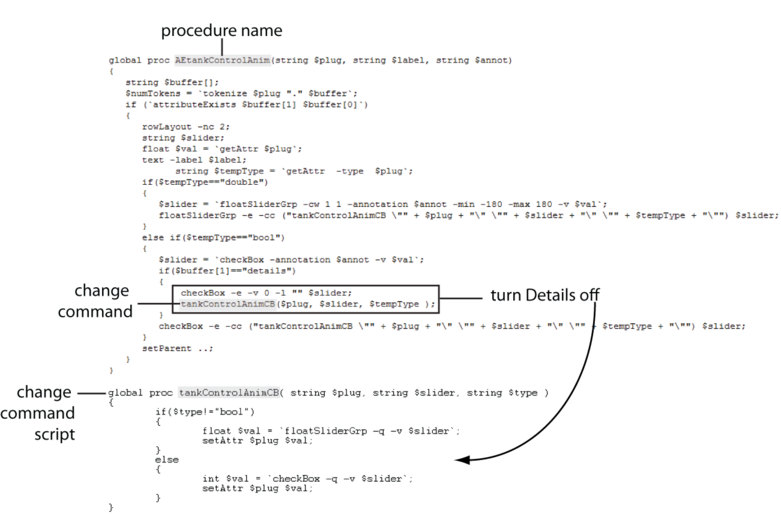
The change command named tankControlAnimCB launches the second script, which makes sure the Details checkbox is turned off in the Attribute Editor layout.