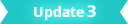
Creating a live link between Maya and Adobe® After Effects® allows you to view a scene in both softwares simultaneously, as well as perform changes in Maya and see them update in After Effects in realtime.
Compatible elements include:
- Cameras (including Transforms, Focal Length / Aperture, Zoom)
- Spot, Point, and Ambient Lights (including Transforms, Intensity, Color, Cone)
- Groups (converted to Nulls)
- Locators (including Transforms)
- Planes (to adjust size, scale a 1x1 plane. Do not use Width / Height).
- Meshes (converted to Solids)
And the data exported includes:
- Position
- Rotation
- Scale
- Intensity, Cone Angle, and Color (for lights)
To install the Live Link plugin
- Download the mayalink plugin.
- Extract the file and then copy the
com.mayalink.autodesk directory to:
- Windows: ..\Program Files (x86)\Common Files\Adobe\CEP\extensions
- Mac: /Library/Application Support/Adobe/CEP/extensions
To set up a link
- Open both Maya and Adobe® After Effects® .
- In After Effects, go to .
- In Maya, go to .
- Click
Link All to link all compatible scene elements to After Effects, or middle-drag specific elements from the
Outliner into the
Specific objects field and then click
Link Specified.
After Effects loads the Maya scene into its current composition. Further changes to the Maya scene will automatically update in After Effects unless the link is broken.