These options appear in the Paint Effects Brush Settings window, and the Attribute Editor for any brush node.
Creating and animating gaps in tubes is useful for creating effects like fire and rainfall. You may need to increase the number of tube segments to see the gap effects. For information, see the Segments setting in Creation brush settings, in the Tubes section.
- Gap Size
-
Defines the size of the gap, relative to the Gap Spacing. If the Gap Size is 0, there are no gaps. If the value is 1, there is nothing but gap.
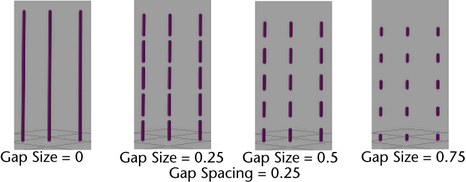
- Gap Spacing
-
Defines the space between gaps, expressed as a proportion of the length of the tube. For example, if Gap Spacing is 0.33, then the gaps divide the tubes into 3 parts.
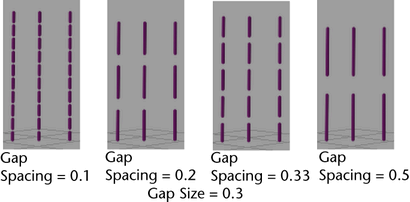
- Gap Rand
-
Randomizes the positions of the gaps for each tube. If Gap Rand is 0, all the gaps occur at the same positions for each tube. As this number increases, the spacing becomes more random between tubes.
Gap Rand also randomizes the position of textures applied to tubes, leaves, or flowers, even if Gap Size is set to 0.
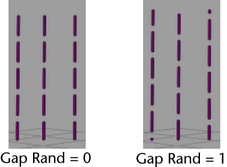 Note: This value randomizes Offset V for textures, even if the Gap Size is set to 0. See Offset V in the Texturing brush settings section of Paint Effects Brush Settings.
Note: This value randomizes Offset V for textures, even if the Gap Size is set to 0. See Offset V in the Texturing brush settings section of Paint Effects Brush Settings.