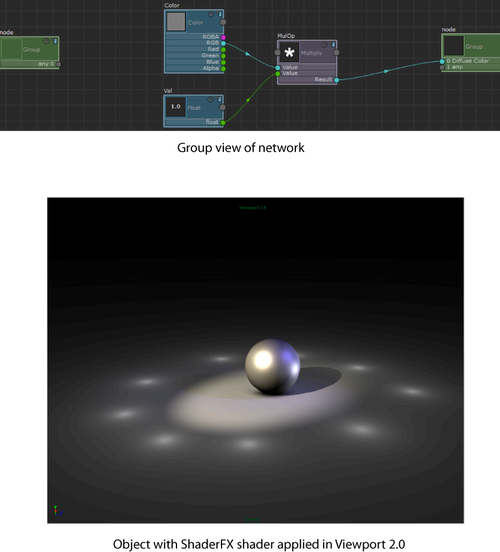Create nodes and save them as a group
- Select Hw Shader Nodes > Math > Multiply, Hw Shader Nodes > Values > Color, and Hw Shader Nodes > Values > Float to create a Multiply, a Color and a Float node, respectively.
- Connect the nodes as follows:
- Connect the RGB attribute of Color to the Value attribute of Multiply.
- Connect the float attribute of Float to the Value attribute of Multiply.
- Connect the Result attribute of Multiply to the Diffuse Color attribute of TraditionalGameSurfaceShader.
- Select the three newly created nodes, and then select Group > Create Group to create a group.
- Click the Group
 icon to enter group view. Select the group node and enter the following information in the Attribute Editor:
icon to enter group view. Select the group node and enter the following information in the Attribute Editor: - Class name: MyColorFunction
- Category name: MyNodes
- Sub menu name: Math
Select Group > Save Group to Disk.
Now, you can select MyNodes > Math > MyColorFunction to create a new instance of the group node.