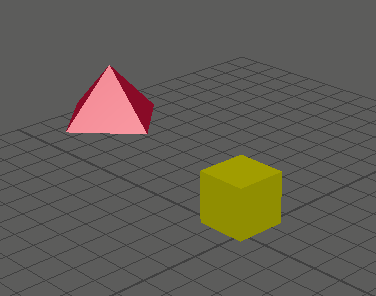Orient constraints let you match direction faced by one object to one or more other objects. This constraint is useful for making several objects orient simultaneously. For more information about orient constraints, see Orient constraints.
When creating orient constraints, you can first set creation options and then create an orient constraint, or you can immediately create a constraint with the current creation options.
To create an orient constraint
- Select one or more target objects, followed by the object you want to constrain to them.
- Select
Constrain > Orient.