You can toggle the visibility of a display layer to control whether objects display in the 3D view.
You can also toggle display layer visibility so that objects are hidden only during playback. Hiding objects that are not critical as you playback animation can improve the playback performance. For example, set a character's Control rig objects to be hidden during playback. The rig is visible while you work on the animation, then invisible when you press play so that it doesn't slow down the playback performance.
To hide a display layer
- In the
Display Layer Editor, click the "V" in the first column next to a layer name to toggle the visibility of objects on that layer.
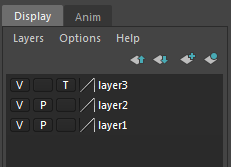
To hide a display layer only during playback
- Click the "P" in the second column next to the layer name.
Objects on the layer remain visible in the scene view while you work, then turn invisible during playback.