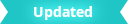
When you animate, Maya LT needs to keep track of the timing of keys. While it might seem obvious to store frames in seconds, Maya internally converts each frame's time value to a 64-bit whole number representation, which is called a tick.
Ticks
Ticks are the smallest increment of time in Maya LT and each represents 1/ 141,120,000 of a second. This means that Maya LT counts 141,120,000 ticks per second (tps), at a rate of 24 frames per second (fps) – that's 5,880,000 ticks per frame (tpf).
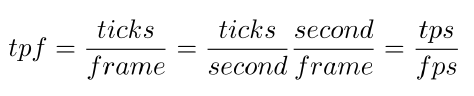
For example, at 15 fps, you have 9,408,000 tpf (141,120,000/15).

However, the Maya LT tick is so small (1/141,120,000th of a second) that it is extremely precise even when you use fractional frame rates (such as 24.976 or 29.97 fps).
Time precision and binary file formats
For maximum time accuracy, we recommend that you save your scenes as Maya LT ASCII (.ma) files. This is because versions of Maya LT previous to 2017 used 32-bit tick values, which had only 6000 tps. In order to maintain compatibility with these versions, time values in Maya LT binary files (*.mb) will continue to save using the 32-bit tick with the 1/6000th of a second time-tick duration.
This means that there may be a slight shifting of keys that are not exactly on-frame if you save to a binary file. This shift has a typically negligible effect on the animation. For example, at 24fps, frames are still accurate to 0.004 frames. This does not happen if you use Maya LT ASCII (.ma) files, since key times are stored as frames in these files.
Timeline boundaries
To avoid issues with numerical over or underflow, ticks are forced to lie in the range of 64-bit (signed) integers. Theoretically, the Maya LT timeline could process animations with keys from -2000 to 2000 years! However, due to fact that Maya LT saves binary files with a 32-bit time values, we recommend limiting animation to +/- 50 hours.