You can isolate specific objects to render.
To render selected surfaces
- Select the objects you want to render.
- In the Texture Baking View window, select Preview > Preview Selected Objects Only.
-
Preview render the scene.
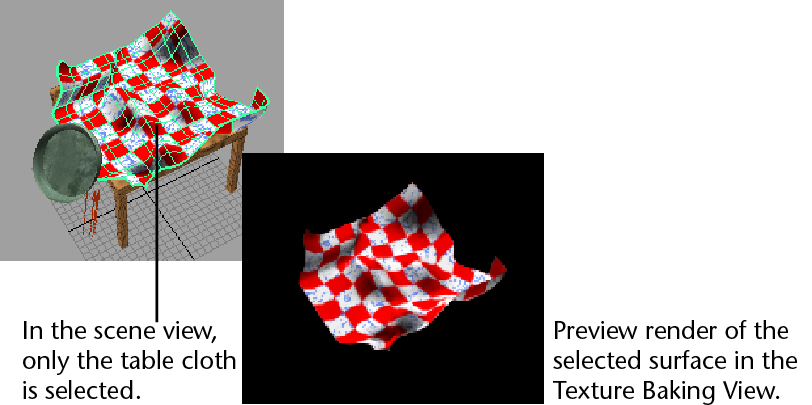 Tip: You can display a wireframe snapshot of your scene to use as a guide to select a region of your scene to render.
Tip: You can display a wireframe snapshot of your scene to use as a guide to select a region of your scene to render.In Texture Baking View, select Preview > Snapshot and select the camera (view) you want to capture.