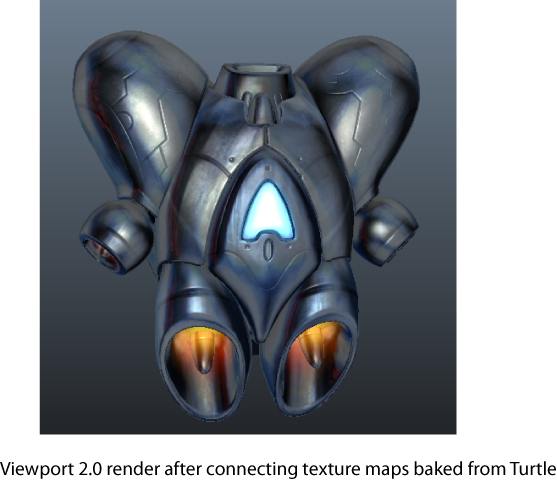After baking your textures using Turtle, you can visualize the textures in ShaderFX. A ShaderFX graph network is provided with Maya and you can easily connect your textures using the Maya Attribute Editor.
To connect textures baked with Turtle to ShaderFX
- Select the object to which you want to connect the textures, then click
 on the Shelf. A ShaderFX graph is automatically created and assigned to your object. Tip: Click Open ShaderFX in the Maya ShaderfxShader Attribute Editor to see the ShaderFX graph network that has been automatically created for you.
on the Shelf. A ShaderFX graph is automatically created and assigned to your object. Tip: Click Open ShaderFX in the Maya ShaderfxShader Attribute Editor to see the ShaderFX graph network that has been automatically created for you. - Connect your texture maps to their respective attributes under the Attributes section of the Maya ShaderfxShader Attribute Editor. You must also enable the associated checkbox for the texture map to take effect.
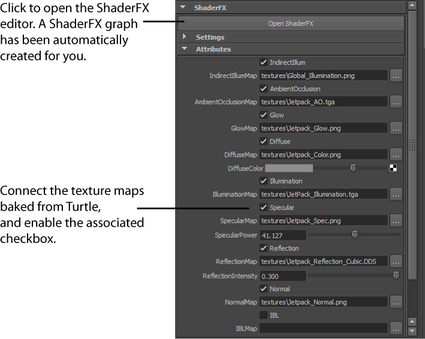 Tip: The ShaderFX editor must be closed for these attributes to be visible.
Tip: The ShaderFX editor must be closed for these attributes to be visible.