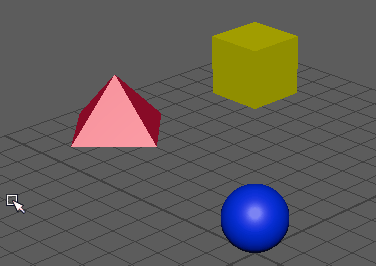Point constraints let you make an object move/follow the position of another object. This is useful for having an object match the motion of other objects. For more information and examples of point constraints, see Point constraints.
When creating point constraints, you can first set creation options and then create a point constraint, or you can immediately create a constraint with the current creation options. See Point Constraint Options.
To create a point constraint
- Select one or more target objects, followed by the object you want to constrain to them.
- In the Animation or Rigging menu set, select Constrain > Point.