You can merge .fbx files by dragging them from the Asset browser into the Viewer window where a context menu appears with merging options.
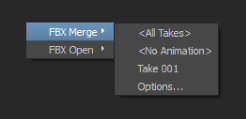
The following table provides a description of the merge options.
| Merge option | Description |
|---|---|
| All Takes | Merges the current scene with the assets, settings, and takes from the .fbx file. All assets and models are loaded with their animation. |
| No Animation | Merges the current scene with the assets and settings from the .fbx file. All keyframe animation on assets and models are not loaded. Takes are also not loaded. |
| Take 001 | This part of the context menu lists the takes in the .fbx file. Selecting the take name merges only keyframe animation on assets and models associated with the selected take. |
| Options | Opens the Merge Options dialog box, letting you select the assets, settings, and takes to merge. |
Note: MotionBuilder lets you merge-append any asset in your scene to the same object in your scene. However assets with a link, such as a Character constraint, do not merge-append properly to characters with character constraints. Use a namespace to differentiate the similar objects.