 Whenever a contour protrudes into a filling, you can cut the filling along this contour: Select both parts, open the context menu, the Extras submenu and click on Hatch cutting. As a result a new hatch file will be created.
Whenever a contour protrudes into a filling, you can cut the filling along this contour: Select both parts, open the context menu, the Extras submenu and click on Hatch cutting. As a result a new hatch file will be created.
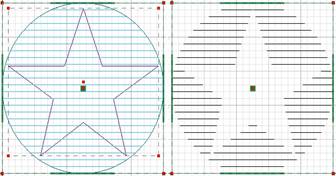
Left: Blue contours protrude into the black filling. Right: Filling was cut along the blue contours and results in two filling sections.