 For Slice Files, a three-dimensional object is cut into horizontal slices and saved as a great collection of two-dimensional cross sections with a certain specified thickness.
For Slice Files, a three-dimensional object is cut into horizontal slices and saved as a great collection of two-dimensional cross sections with a certain specified thickness.
Parts or sections of all selected parts can be sliced with any layer size by dragging them from the parts section into the slices section in the project tree. Alternatively, you can select the part and choose Slice Selected Parts in the Extras menu. If more than one part is selected, all selected parts are sliced together. The part is then sliced into layers with a certain thickness which are parallel to the X-Y-plane.
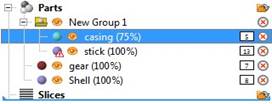
To slice a part, move it into the slices section with drag & drop.
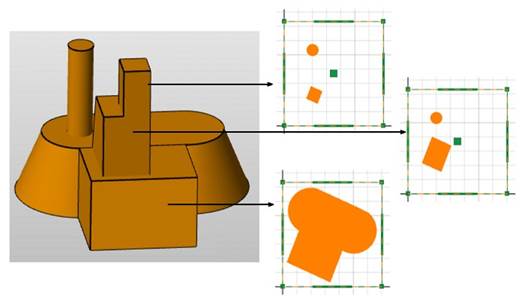
A three-dimensional part (left) and three of its slices (right)
Three parameters must be set for the slicing process: The layer size determines the thickness of the slices, which directly influences the number of layers created. If you plan to build the part, it is recommended to adjust the layer size to your machine specifications.
Start and Stop determine the sliced section of the part. The values to be entered represent the coordinate value on the Z-axis of the planes where the slicing begins and stops. Everything between those planes is sliced. At the beginning, the sliced section includes all selected parts completely.
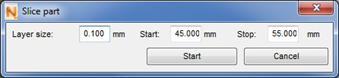
Dialog box for slicing a part