Provides verification that a project is valid for migration from an earlier version of AutoCAD P&ID to AutoCAD Plant 3D.
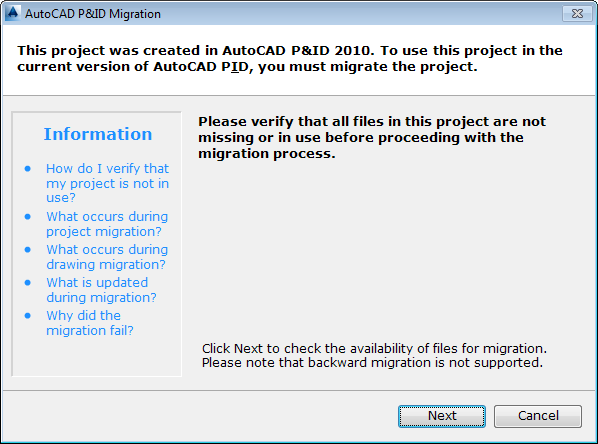
The Project Migration Launch page tells you whether the project you are attempting to open in AutoCAD Plant 3D is valid for migration. Before attempting migration, make sure to close projects and all related drawing files.
The Project Migration wizard scans the project to determine if all the required files are available for migration, and then displays the results on either the File Unavailable page or the File Available page.
Canceling the migration process leaves the project and its related drawing files in their original state.