AutoCAD
AutoCAD Features AutoCAD New Features Overview.
P&ID Painter
You can display P&ID components in a color that matches pipe line group property values.
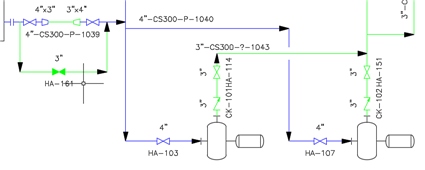
You can also create custom paint styles in Project Setup.
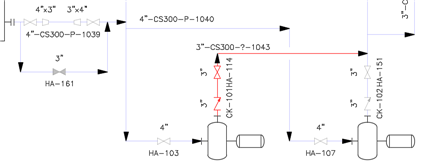
For more information see: About P&ID Painter.
Multiport Valves
Multi-port (hygienic multi-level) valves used by the food, beverage, and pharmaceutical industries are now supported. Valves and compatible piping are available from content packs in the Autodesk App Store.
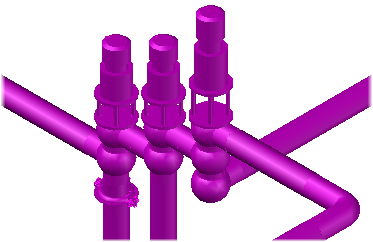
For example, the Pharma content pack (which contains SS304, SS316L, and Alfa Laval valves) and Tuchenhagen content packs are available for download.
For more information see: Multi-port (Hygienic) Valves .
Pulled Pipe Bends
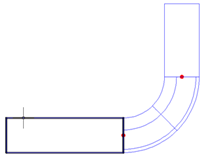
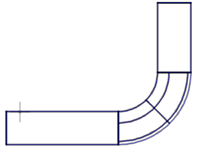
For more information see: About Piping Bends.
Isometric Reference Dimensions
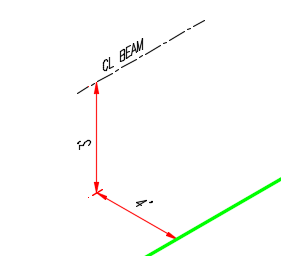 Reference to beam centerline.
Reference to beam centerline.
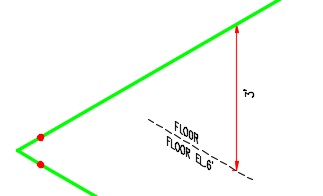 Reference to floor elevation.
Reference to floor elevation.
Isometric reference dimensions allow you to document objects in the 3D model that are not part of the pipe line in Iso drawings.
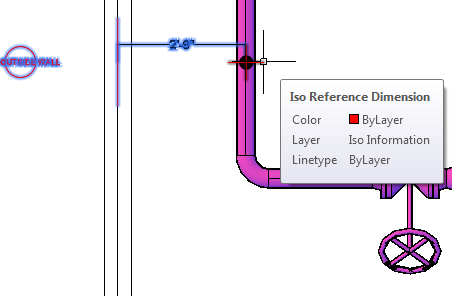
An Iso reference dimension is placed in the 3D model and displays a preview of the reference dimension that will be added to the Iso drawing. Select or highlight the Iso reference dimension to display the preview.
For more information see: About Isometric Reference Dimensions and Iso Symbols and Reference Setup.
Iso Style Migration
Iso Style and symbol library support for new features (for example: Isometric reference dimensions and multi-port valves) are now automatically added when you migrate an existing 2016 project. In earlier releases, you were required to update Iso Styles manually.
PCF to Pipe
 PCF to Pipe is available in the Ribbon.
PCF to Pipe is available in the Ribbon.
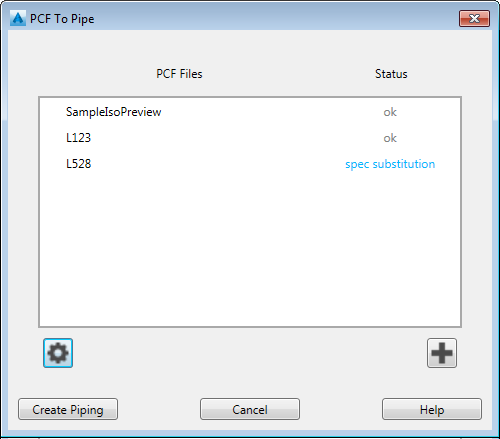
You can import PCF files created in AutoCAD Plant 3D or by other programs.
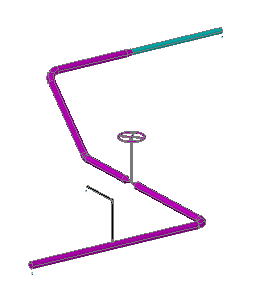 SampleIsoPreview.pcf imported into the 3D model.
SampleIsoPreview.pcf imported into the 3D model.
For more information see: About importing PCF files into the 3D model.
Equipment Modeling
You can now add equipment trim in the 3D model. New equipment trim includes:
- Stiffening Ring
- Skirt
- Platform
- Lug
- Leg
- Saddle
- Body Flange
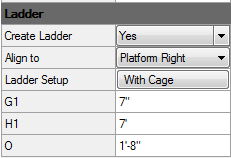
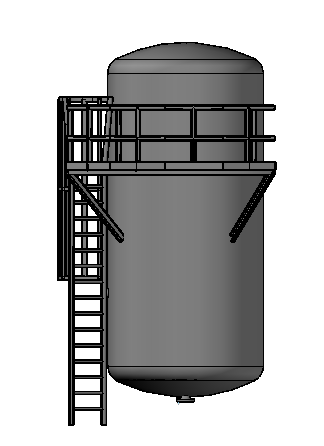
Common dimensions like vessel diameter use acquire mode that let you update a diameter once, and have the rest of the vessel update accordingly.
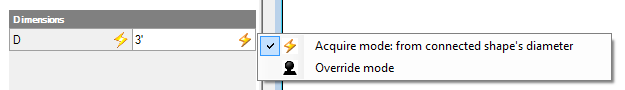
If the diameter of the main cylinder is set, the vessel head and trim diameter are also updated.
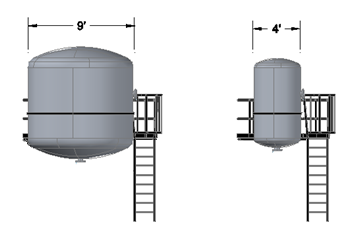
For example, changing the Diameter of just one shape from 9' to 4' updates all connected shapes and adjusts attached trim.
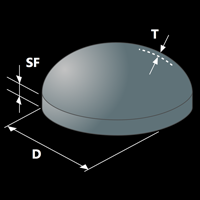
In addition to the new equipment trim features, semi ellipsoidal and flat head shapes have been added for a vessel head. Thickness has been added to some head shapes. You may need to first remove the existing head shape to set new parameters.
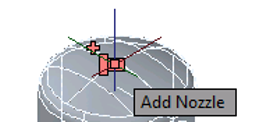
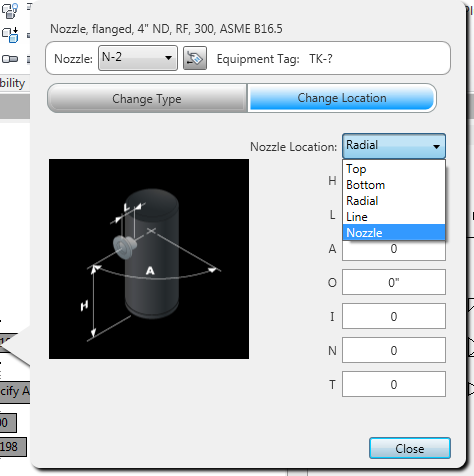
For more information see: About Equipment Shape Trim.
Connector Configuration
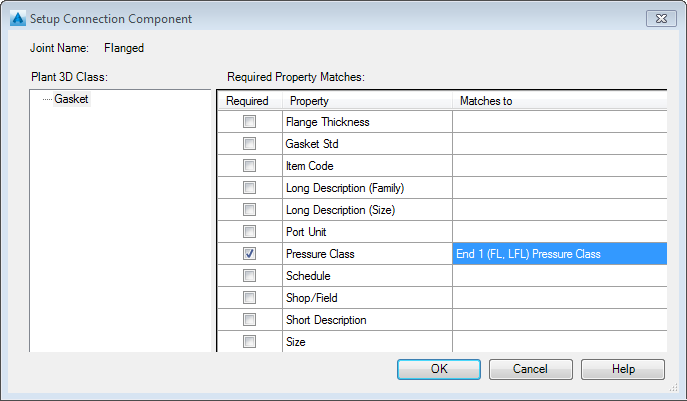
For more information see: Add Joint Dialog Box (Connections).
Isometric Improvements
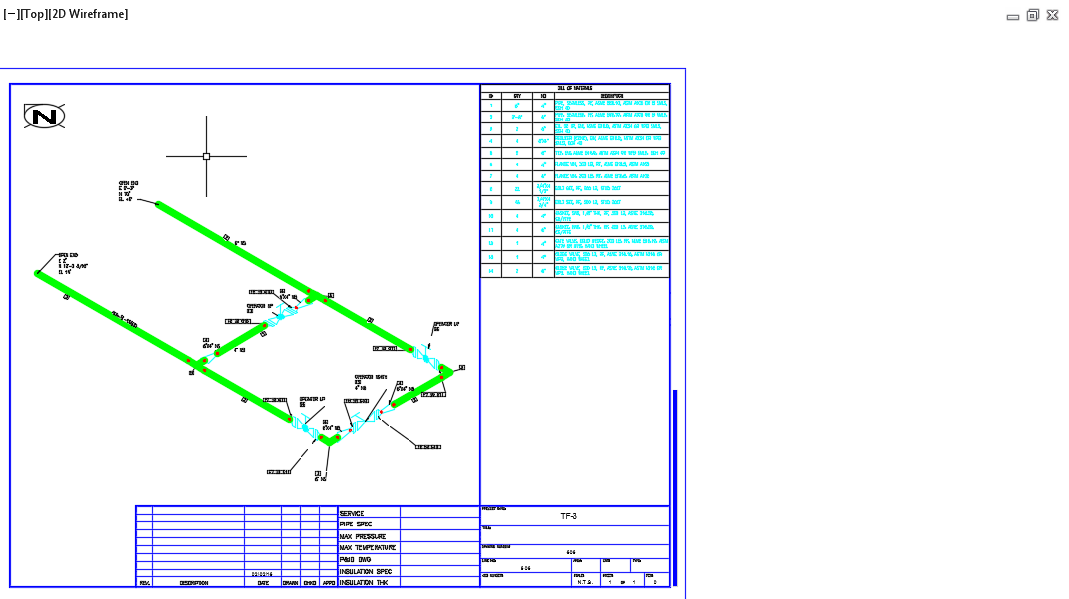
Bypasses that contain an entire control set or other piping loop are now included on one sheet (such loops are not split).
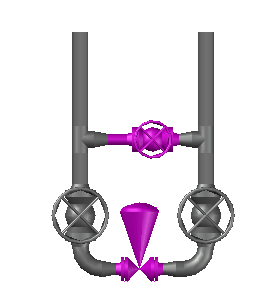
New Content Packs
Content packs are now available in the AutoCAD Plant 3D App Store under Catalogs & Specs.
New Specs and Catalogs are available on: Autodesk Exchange Apps.