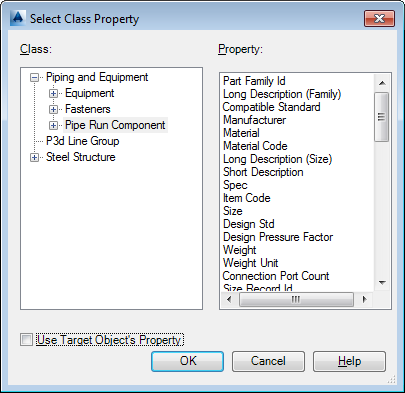Configures BOM table type and columns.
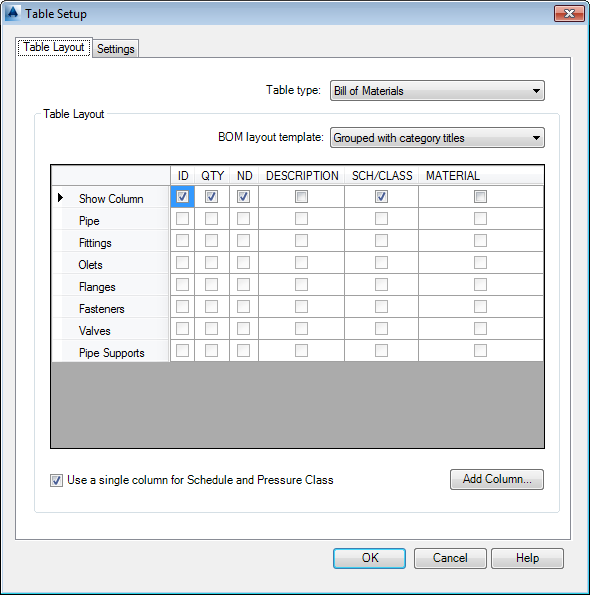
Table Layout
- Show Column
-
Displays the column in the BOM if selected.
- Table Type
-
Specifies the type of table to be formatted.
- BOM Layout Template
-
Specifies one of three types of layout templates: Simple BOM, Grouped With Category Titles, or Grouped with Independent Columns.
- Table Grid
-
The default columns are ID, QTY, SIZE, SCH, PRESSURE CLASS, DESCRIPTION, and MATERIAL. You can reorganize columns (including the category column) by dragging and dropping. You can right-click to move groups up and down. You cannot remove a row or column.
- Use a single column for Schedule and Pressure Class
-
Creates a column named SCH/CLASS.
- Add Column
-
Opens the Select Class Dialog box where you can choose properties for additional columns in the table.