Specifies a valve operator.
Access Methods
 Ribbon: Properties Palette
Ribbon: Properties Palette  Part Properties
Part Properties  Valve Operator
Valve Operator Operator
Operator

You can specify a different operator after the valve is placed in the 3D model. It is not necessary to add the operator to a piping spec or catalog.
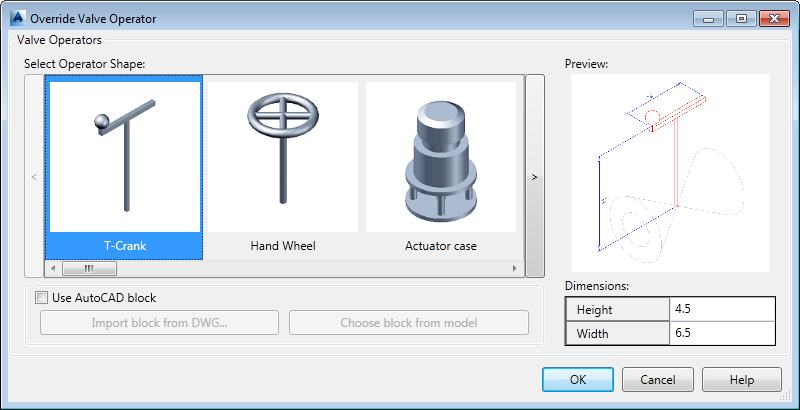
- Select Operator Shape
-
Specifies a parametric shape for the operator.
- Dimensions
-
Specifies the height and width of the operator.Note: You specify only height and width for parametric operators. Additional dimensions (for example: dimensions for wheels and cranks) are calculated.
- Use AutoCAD block
- Specifies a block-based component if selected.
- Import Block from DWG
-
Specify a drawing and displays the Select Block Definition dialog box.
You can import blocks from a drawing after using plantpartconvert.
- Choose Block from Model
-
Selects a block reference in the model.