Indicates files that are missing or are currently in use.
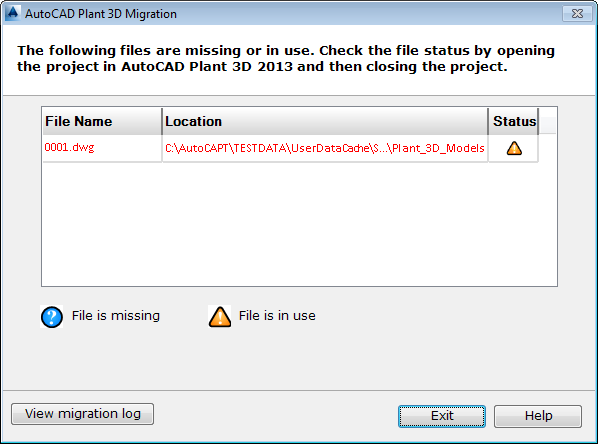
In order to migrate a project successfully, AutoCAD Plant 3D must be able to place an exclusive lock on all files related to the project. The File Unavailable page is displayed if a file related to the project is missing, or if a file is currently in use. For example, you moved a drawing or deleted a file from the project folder, or someone is editing a drawing using AutoCAD P&ID 2009.
Until a project and its related drawings are available and locked, migration to AutoCAD Plant 3D cannot proceed.
If files are missing or in use, the File Unavailable page lists the invalid files. The file name, location path, and status are displayed. ![]() indicates a missing file, and
indicates a missing file, and ![]() indicates a file that is currently in use.
indicates a file that is currently in use.
Before beginning migration, do the following:
- Locate any missing files and move them to the project directory.
- Close all files currently in use.
- View Migration Log
-
Displays the migration log, where you can find further information about missing files or files that are still in use.