Converts, copies, or moves a project to SQL Server.
Access Methods
 Command entry: PnPProjectMaintenance.exe in the program folder
Command entry: PnPProjectMaintenance.exe in the program folderYou can convert a project from the default database (SQLite) to SQL Server. You can also copy or move a SQL Server database to a different database name or server.
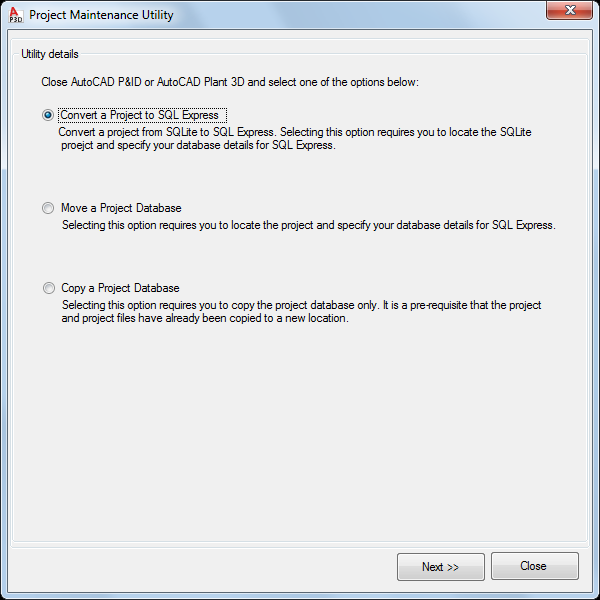
- Convert a Project to SQL Express
- Converts from the default (SQLite) to SQL Server.
A back up of the SQLite files (*.dcf.bak) is created in the project directory. You can rename the files, by removing the .bak, to revert back to the default (SQLite) format. This must be done before making any modifications to project drawings.
- Move a Project Database
- Specify a new SQL database name or server for the a project database.
- Copy a Project Database
- Copies the SQL Server database of a project to another project. Use this option after you have copied the project files.