- In the Project Setup tree view, expand Isometric DWG Settings. Click Title Block and Display.
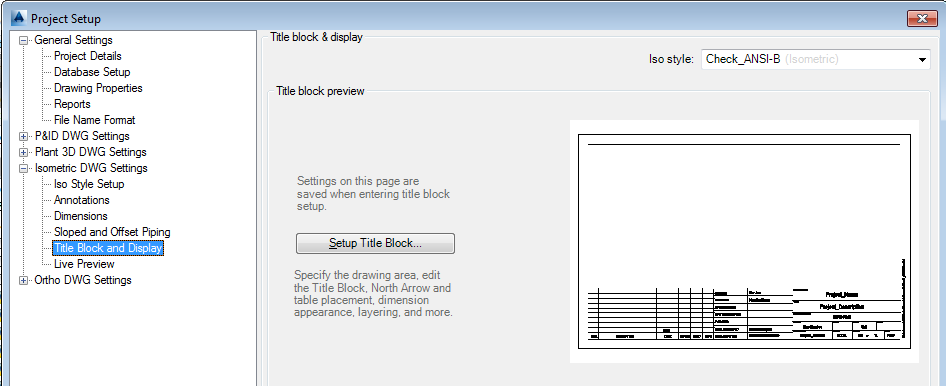
- On the Title Block & Display pane, next to Iso Style, select a style from the drop-down list.
- Under Title Block Preview, click Set Up Title Block.
- On the ribbon, Attributes panel, click Title Block Attributes
 .
.
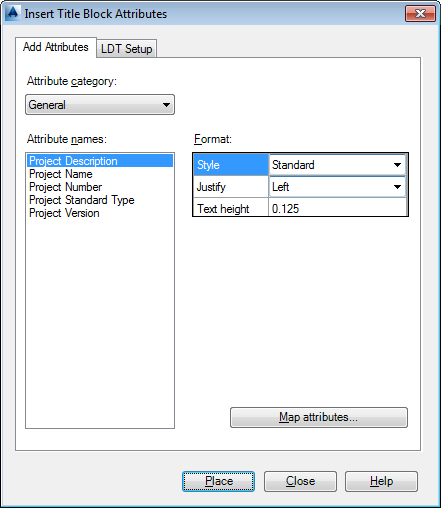
- In the Insert Title Block Attributes dialog box, Add Attributes tab, do the following:
- Under Attribute Category, select an attribute category from the drop-down list. The list of attribute names changes, depending on your selection here.
- Under Attribute Names, click the attribute you want to add to the title block.
- Under format, change the Style, Justify, and Text Height boxes as desired.
- Click Place.
- Click in the drawing area to place the attribute.
- Continue selecting attributes, adjusting the formatting, and placing attributes into the title block.
- When finished, click Close.
- Make modifications to the attributes as needed using AutoCAD functionality.
- When finished, on the ribbon, click Title Block Setup tab
 Close panel
Close panel  Return to Project Setup.
Return to Project Setup.