In AutoCAD Plant 3D, you can create equipment from parametric patterns or user-fabricated models, or add custom equipment to a drawing by converting a 3D DWG model from another program.
When you create an equipment model, you define its geometric information, location, orientation, and non-geometric information (such as an equipment tag or description).
In AutoCAD Plant 3D, you can create and modify 3D models of plant equipment such as tanks, pumps, boilers, and filters.
When modeling equipment, you define its physical dimensions, location, orientation, and other details. You can also create templates from equipment and add nozzles to connect pipes to equipment.
Using equipment patterns, you can create your own piece of equipment simply by changing the dimensions, placement parameters, and placement location in the drawing area.
For example, you can create a centrifugal pump from an existing pattern with a modification to one of the values. In the illustration on the left, the position for the nozzle discharge (PF1C) of the centrifugal pump is offset to the right by 4 inches. The illustration on the right shows the nozzle discharge set to 0", or centered on the pump.
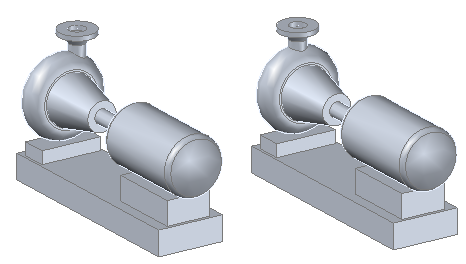
You can also create a pattern by stacking individual shapes onto each other and changing the default dimensions and placement parameters of each shape.
Nozzles
You can add and modify nozzles on equipment directly in the model.
After you have created or modified equipment, you can select the equipment in the model and use the Add Nozzle grip to add a nozzle
![]() . You can also select an existing nozzle and use the Edit Nozzle grip to modify it
. You can also select an existing nozzle and use the Edit Nozzle grip to modify it
![]() . Nozzles are subobjects that can be selected individually by holding down CTRL.
. Nozzles are subobjects that can be selected individually by holding down CTRL.
On fabricated equipment as well as converted 3D solids, you can add nozzles and specify their positions, directions, and dimensions.
You can modify pump nozzles, but not add or remove them.
On parametric equipment, you can provide only dimension values for nozzles. The number and position of nozzles are fixed.