VB.NET uses a process similar to C#. After you create the Hello World project, complete the following steps:
- Right-click on References under the project name in the Solution Explorer to display a context menu.
- From the context menu, select Add Reference to open the Reference Manager dialog box.
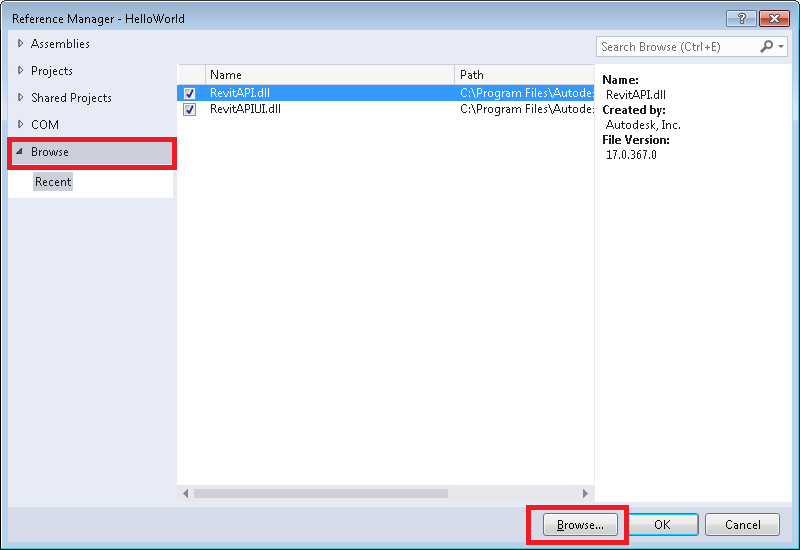
Figure: Reference Manager
- In the Reference Manager dialog box, click the Browse tab, then click the Browse button.
- Locate the folder where Revit is installed and click the RevitAPI.dll. For example, the installed folder location might be C:\Program Files\Autodesk\Revit 2017.
- Click OK to add the reference.
- Repeat steps above to add a reference to RevitAPIUI.dll, which is in the same folder as Revit API.dll.
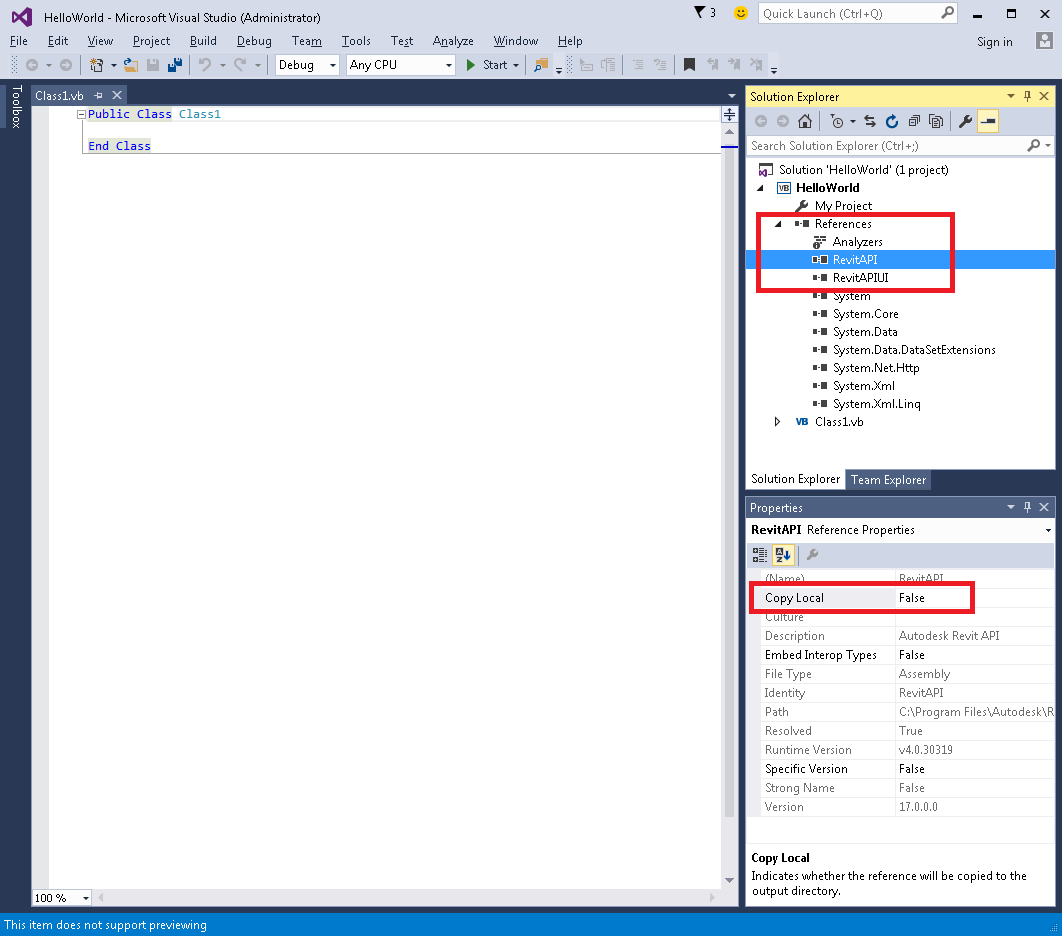
Figure: Add references
- Click OK to close the Reference Manager dialog.
- To complete the process, click RevitAPI under References in the Solution Explorer. Set Copy Local to False in the Properties frame. Repeat for RevitAPIUI.