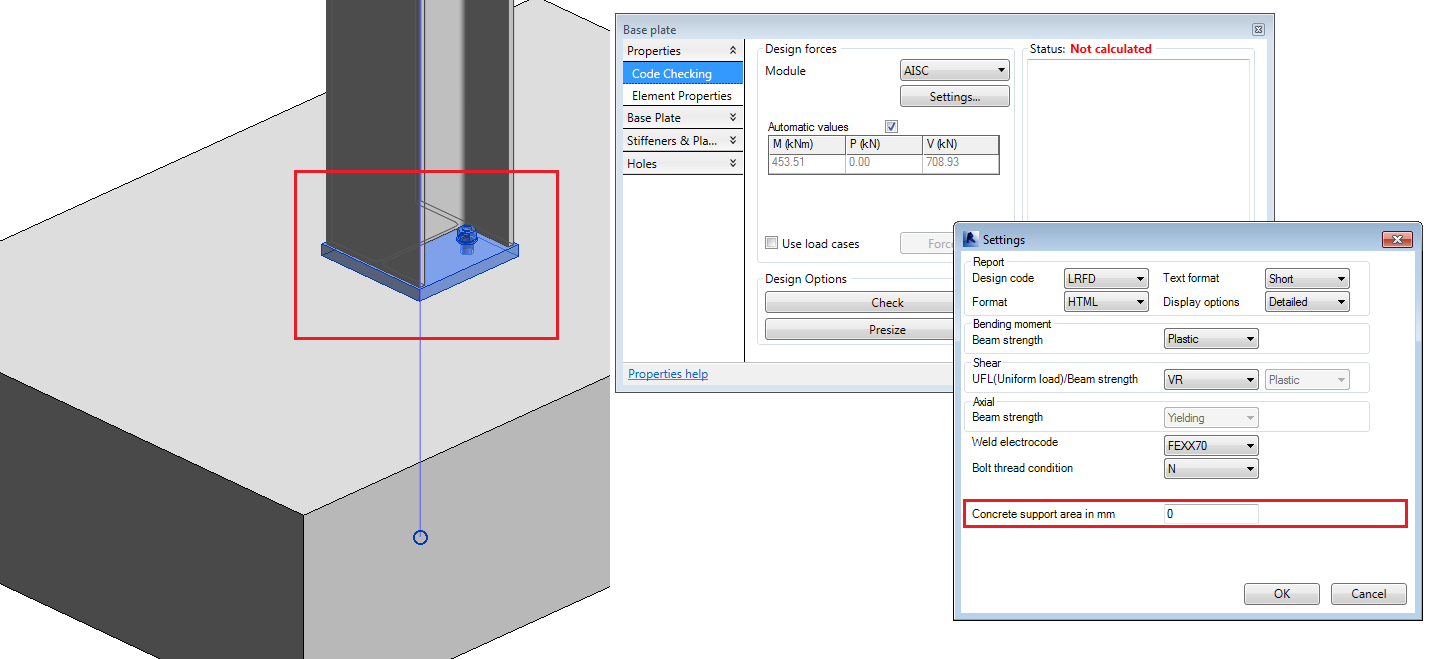You can access the Settings menu, by pressing the Settings button, located in the Code Checking tab of the connection parameters dialog:
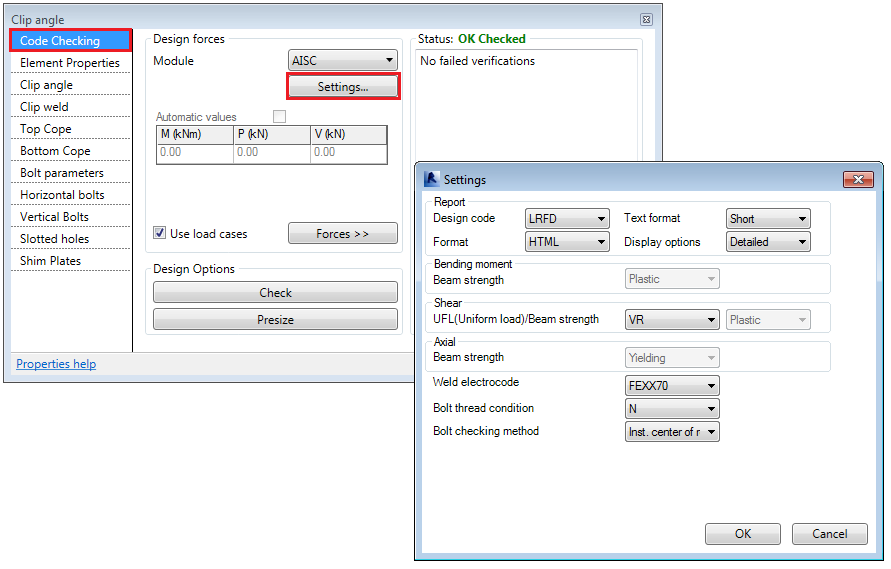
For the Base Plate connections, the tab will also display the Concrete class and the Concrete support area, if the connection was defined without a concrete element input.
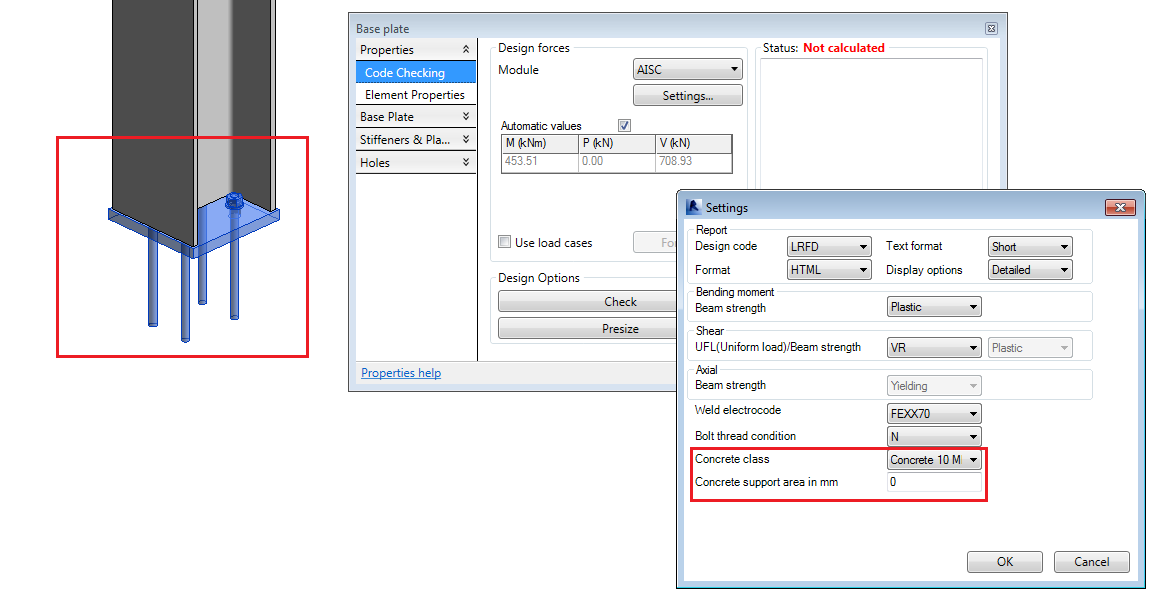
If the connection was defined with a secondary concrete input, then the Concrete class will not be available and the code checking engine will use the values from the concrete element material.