Learn how the background process works when calculating geometry and fabrication shapes for the created connections.
When creating a structural connection, the geometry and fabrication shape of the connection are calculated in a background process.
In the bottom right corner of the platform, there is a Spinner icon that indicates when the background process is calculating. If you click on the spinner icon, the Background Processes dialog appears. This dialog gives you information about what is being calculated at that moment (connection and element type name).
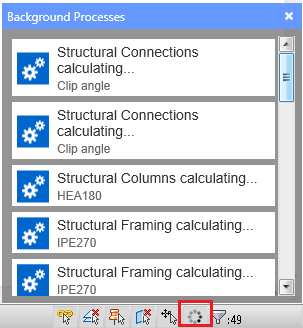
When the RevitWorker is calculating, it is not blocking you from continuing work in the main Revit session.
However, depending on what is being calculated, the following functions are blocked until the data is returned to Revit from the RevitWorker session:
- Save
- Save As
- Save to Central
- Close Model
- Close View
- Close Revit
- Export
Aside from the Sync to central command, in Worksharing, the background process should not interfere with the main Revit session. This action cannot be performed until the Worker returns all data to Revit. This limitation is present so that the main model does not get updated with inconsistent data, after the synchronization process.
The Worker automatically shuts down when Revit is closed.
Revit will try to restart the Worker if the Worker crashes or hangs. If Revit is unable to restart the Worker, the Background Processes dialog will display an error message. You can manually restart the Worker and, in some cases, you can log a CER report from the Background Processes dialog.