Learn about the Fabrication Shape properties and parameters transfer.
Once a structural connection is created, the geometrical shape of the beam, column or brace is replaced by a fabrication shape. The fabrication shape displays the exact shape of the element:
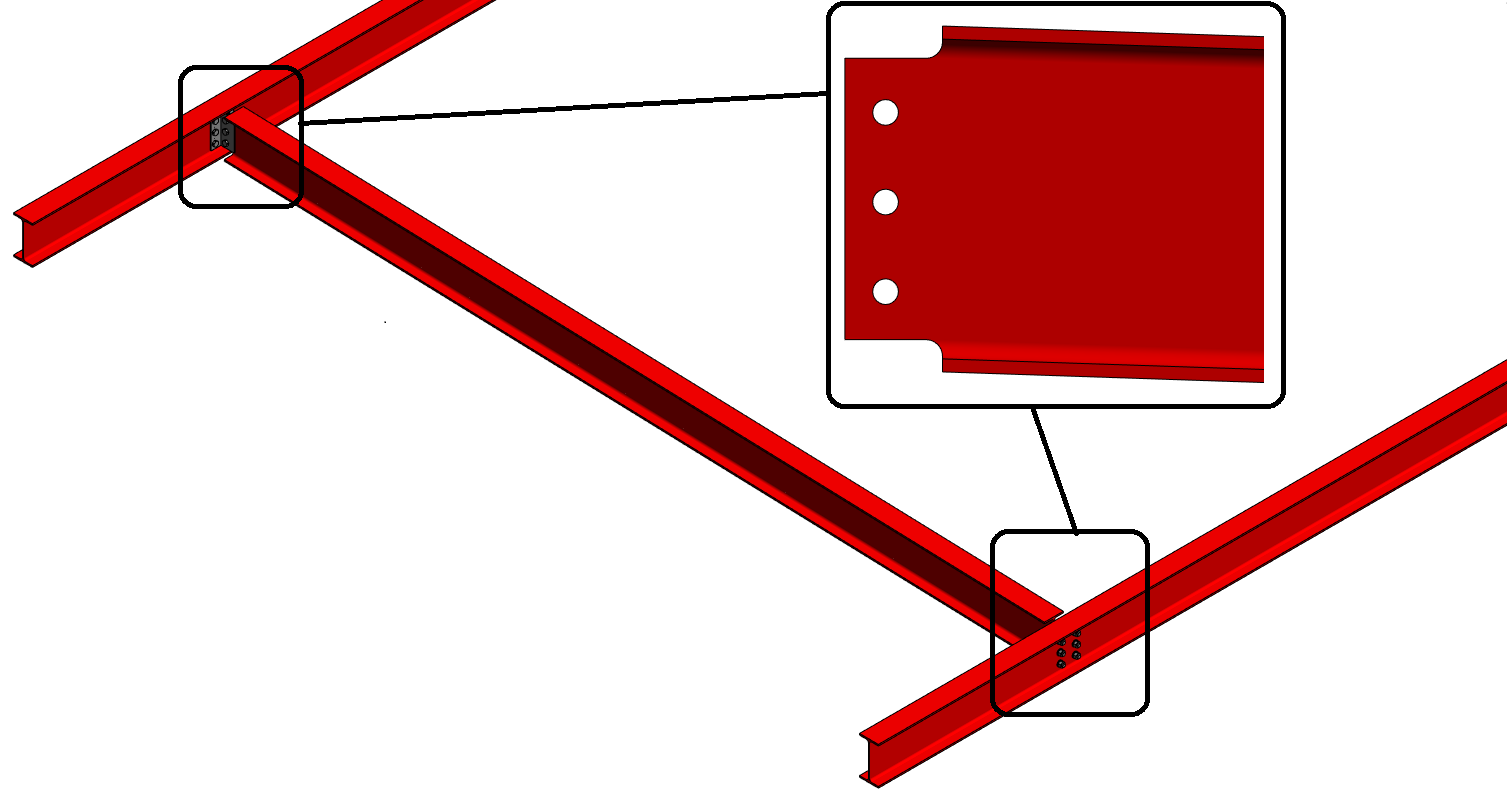
The Cut Length and Volume parameters, from the element Properties menu, display the fabrication shape values; the exact shape of the element considers all cuts and copes done by the connection:
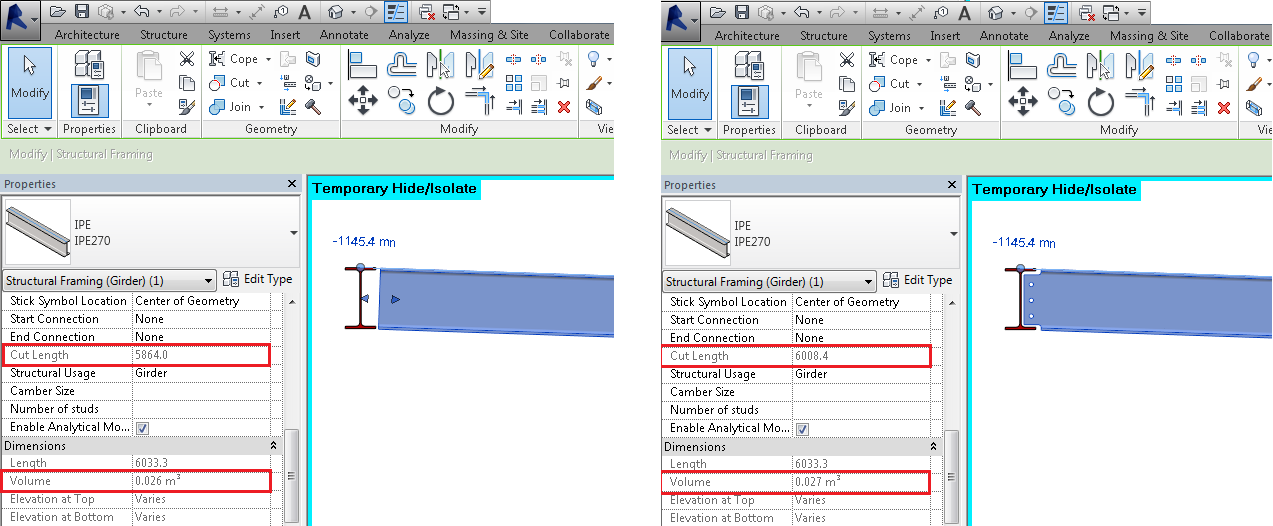
Structural Openings and Cuts with Voids can be placed on the fabrication shape. Openings and other cutting features that are present on the beam or column before a connection is placed are transferred to the fabrication shape after the connection is created.
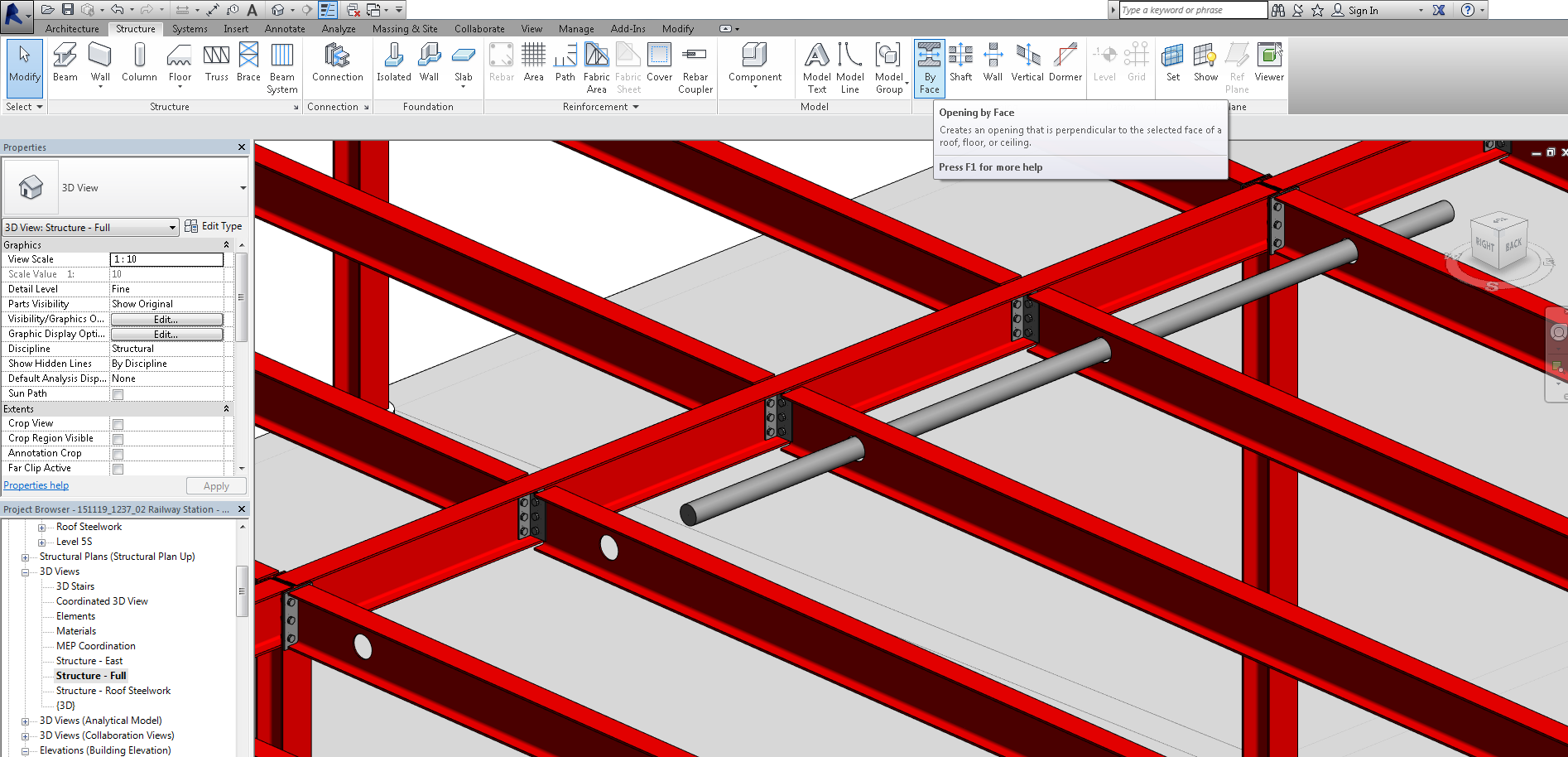
Note: Once you place a steel connection on a beam, it will create the connection elements and it will also control the fabrication representation of the beam (cuts, copes, notches, etc.). Currently, the fabrication representation only works for the
certified families. Any geometrical modification of the certified content will be overwritten by the standard values.
Note: Structural elements modified using Cope and Cut with a reference plane (miter uses a reference plane to cut the beams) will be ignored when the fabrication element is created.