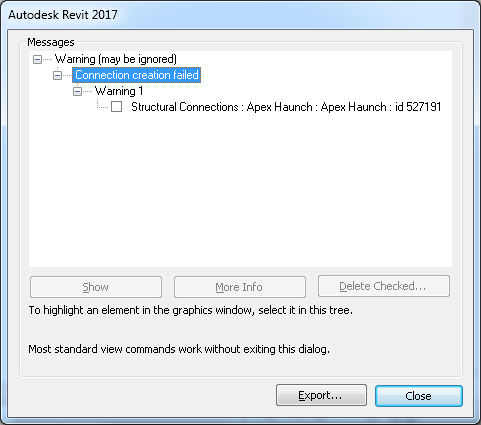Learn about the meaning and solutions for specific warning messages that might appear when working with structural connections.
A Show Related Warnings button is available when you select the fabrication shape or the detailed connection. This button appears if the structural connection has encountered an error after it was calculated:
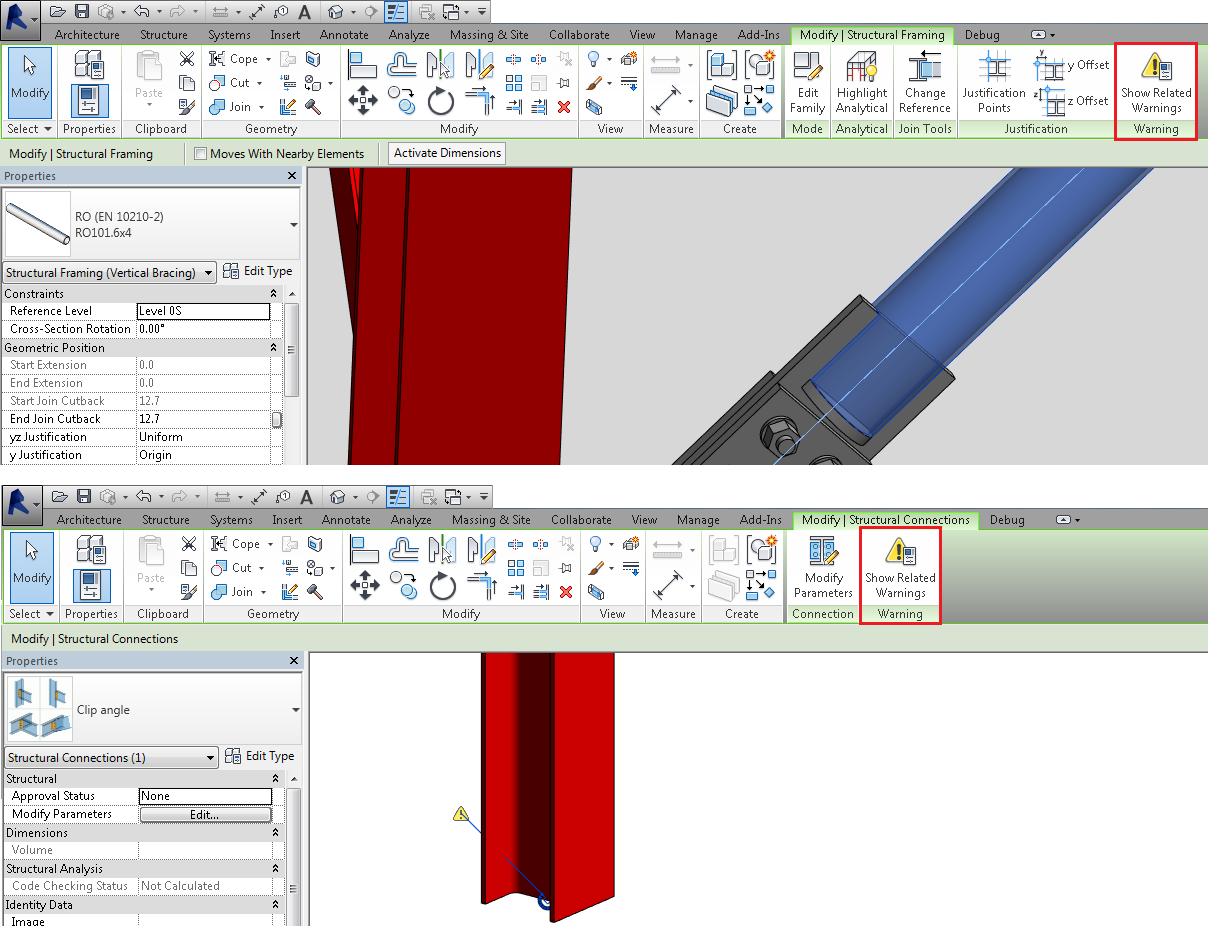
Warning messages appear when:
- Trying to create a connection on input elements that are not from the new structural framing families (delivered with the 2017 Revit release):

- Changing the connection's input elements, the new situation not being adequate to the connection standards.
- Failing to create connection geometry.
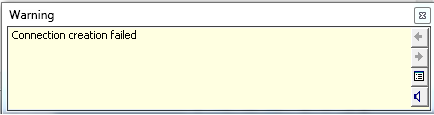
- Failing to create connection geometry because the last entered parameter creates an invalid situation:
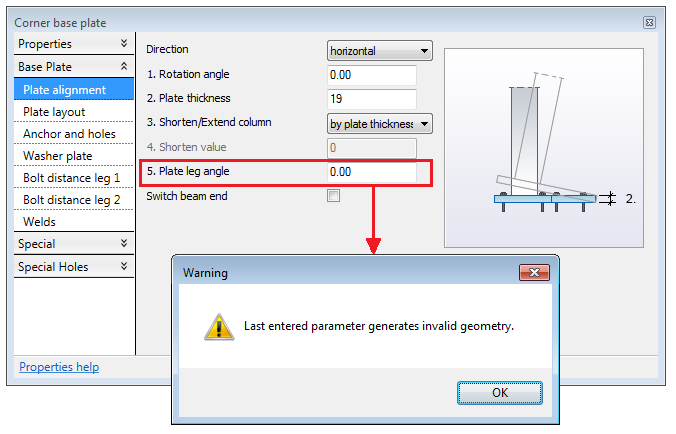
- The connection geometry is created without some of the details specified in the
Connection Parameters dialog. The reason for this inconsistence is the difference between the graphical engine tolerance of Advance Steel and Revit. The Revit platform tolerance is bigger and is not able to display the detail. For this error type, the
Unable to generate some fabrication shape details message appears:
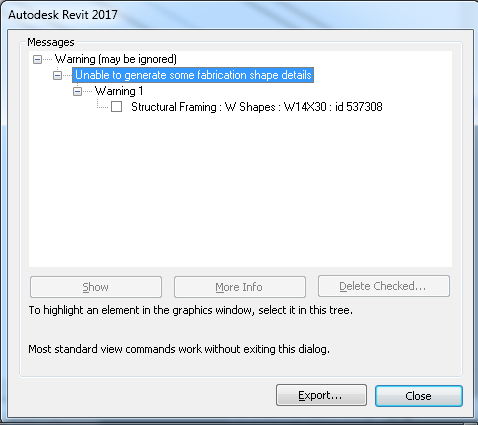
An example of such a unique situation is the Round slot end option, from the Tube connection with sandwich plate connection, created on a circular hollow section brace:
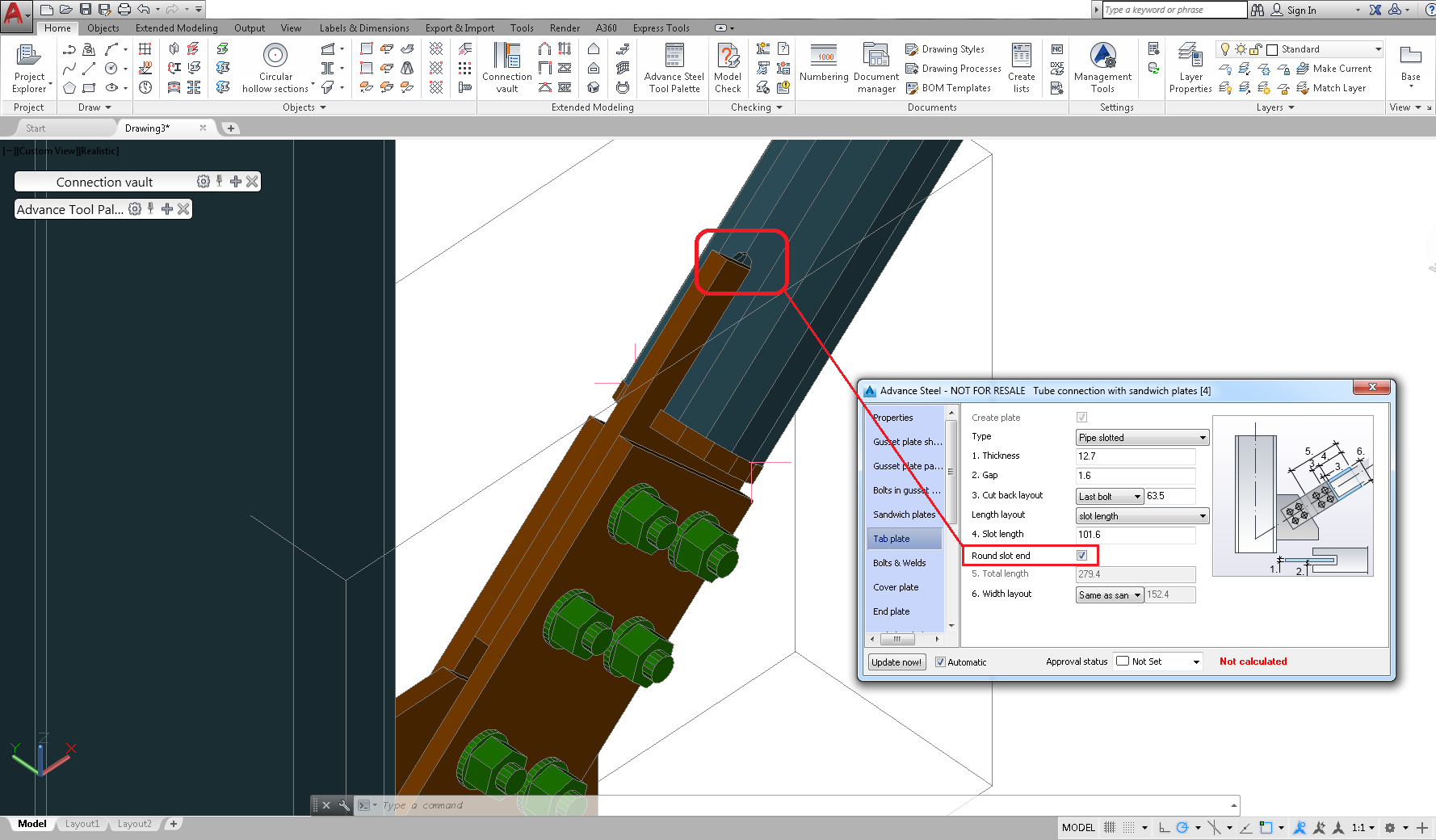

- A third party connection is missing: