You can apply precise and accurate overrides to the default host constraint behavior on a selected rebar element.
Video: Placing Rebar with Modified Constraints
- Select a rebar element in your model.
- Click Modify | Structural Rebar tab
 Host panel
Host panel 
 (Edit Constraints). The rebar constraint editor opens.
(Edit Constraints). The rebar constraint editor opens.
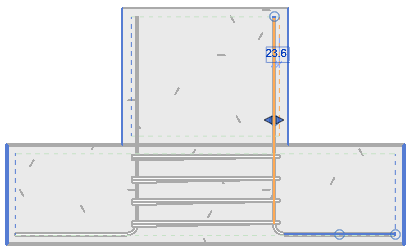
A segment of the rebar instance is selected and highlighted in orange. The reference line to which the rebar segment is constrained is also highlighted in orange. In this case, it is the cover reference of the host.
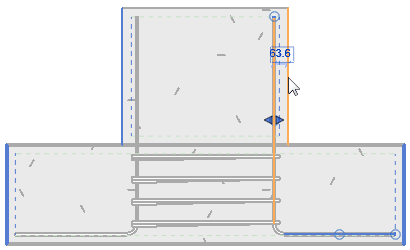
Lines highlighted in blue are potential constraint references for the rebar segment. Click a blue reference line to assign the new constraint reference. The dimension will change accordingly. Click the dimension to enter a specific distance and press Enter to apply.
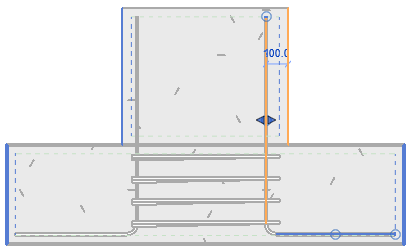
If needed, select another segment or either bar end to specify a new reference or distance for constraint. The following image shows a bar end constraint dimension being adjusted to 200mm from the surface of the host.
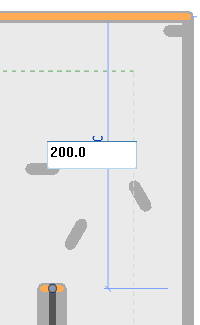
-
Click Modify | Structural Rebar tab
 Multiple panel
Multiple panel 
 (Finish) to apply the constraint changes and exit the editor.
(Finish) to apply the constraint changes and exit the editor.