Previous: Exercise 4 | Next: Exercise 5
Use the Solve task to specify the type of analysis to run.
There are several ways to open the Solve dialog:
- Right click off the model, and select Solve.
- Click Setup (tab) > Simulation (panel) > Solve.
- Right click on the Design Study bar Solve branch, and click Edit....
Define conditions and solution parameters on the Physics tab.
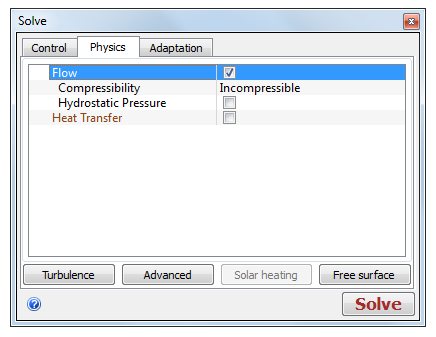
The default settings define an incompressible, turbulent flow analysis, with no heat transfer. The parameters are all engineering in nature, and are listed below:
- Flow
- Compressibility
- Hydrostatic Pressure
- Heat Transfer
- Radiation
- Gravity
- Turbulence
- Solar Heating
- Scalars (in the Advanced dialog)
- Cavitation (in the Advanced dialog)
Start the analysis by clicking the Solve button.
Define how the analysis will run using the Control tab.
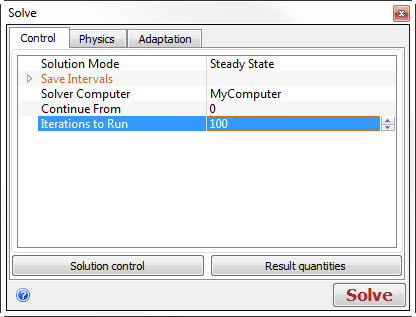
- Set the Solution Mode to Steady State or Transient.
- If Transient, set the Transient Parameters (time step size, etc.)
- Set the Save Intervals for Results and/or Summary
- Select the Solver Computer (the local computer is the default).
- If continuing an analysis, select the Iteration or Time Step to Continue From.
- Enter the number of Iterations to Run (or Time Steps to Run)
- Optional: select additional Result Quantities .
- Start the analysis by clicking the Solve button.
Note: 100 iterations are generally sufficient for approaching convergence in most analyses. In certain cases, more iterations may be needed. We will discuss convergence assessment in Chapter 12.