Upgrade a Vault Site Server that is currently a member of an established Workgroup to a Connected Workgroup Subscriber.
Example Scenario
This pictures shows one Workgroup for simplification purposes. However it could be possible to already have multiple Workgroups configured.

Current State: Workgroup A consists of a Publisher and two sites.
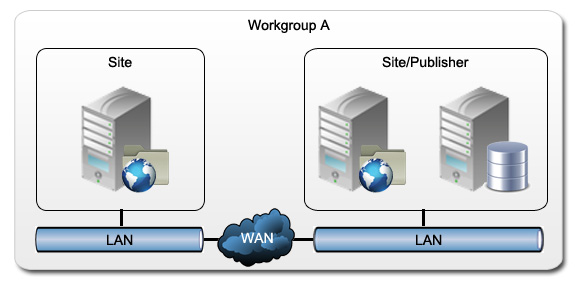
End State: Two Workgroups, Workgroup A is the Publisher, Workgroup B is a Subscriber
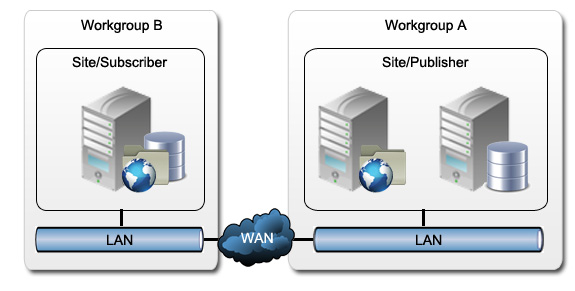
Upgrade a Vault Site Server to a Connected Workgroup Subscriber
Follow these instructions to make one of your Vault Server sites a connected workgroup subscriber to a Vault Site/Publisher.
- On the site that is to be upgraded to be an SQL Subscriber, copy or backup the filestore.
- On a different site in Workgroup A delete the site in the ADMS Console.
- On the site being upgraded, install SQL Server.
Note: SQL can be installed on the same machine as Vault Server or on a separate machine.
- On the Publisher, add a Workgroup pointing to the newly installed SQL Server (Workgroup B).
- After Replication has completed, modify the following line in the web.config file on the Vault Server in the new workgroup (Workgroup B).
- If the SQL Server is on a separate machine:
<server value="servername\AutodeskVault" />
- If the SQL Server is installed on the same machine.
<server value=".\AutodeskVault" />
- If the SQL Server is on a separate machine:
- On the Vault Server in the new workgroup (Workgroup B), launch the ADMS Console.