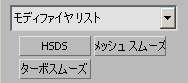ターボスムーズ: モディファイヤ
TurboSmooth - superclass: modifier; super-superclass:MAXWrapper - 9:0 - classID: #(225606462, 1226647975)
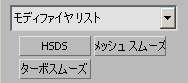
コンストラクタ
プロパティ
<TurboSmooth>.explicitNormals BooleanClass default: false-- boolean; Explicit_Normals
true に設定すると、モディファイヤによって明示的な法線が生成され、スタックに渡されます。
false に設定すると、法線は、面のエッジに基づいてモディファイヤ スタックの最上位で計算されます。
<TurboSmooth>.isolineDisplay BooleanClass default: false -- boolean; Isoline_Display
true に設定すると、ソース メッシュのエッジに対応するエッジのみが表示されます。
false に設定すると、すべてのエッジが表示されます。
<TurboSmooth>.iterations Integer default: 1 -- animatable; integer
ビューポートの反復を取得/設定します。
useRenderIterations を false に設定すると、この値が実動レンダラーでも使用されます。
<TurboSmooth>.renderIterations Integer default: 0 -- animatable; integer; Render_Iterations
レンダリングの反復を取得/設定します。
useRenderIterations を true に設定すると、この値がプロダクション レンダラーによって使用されます。
<TurboSmooth>.sepByMats BooleanClass default: false --boolean; Separate_By_Materials
true に設定すると、マテリアルの境界が考慮され、エッジの折り目のようにスムーズでなくなります。
<TurboSmooth>.sepBySmGroups BooleanClass default: false -- boolean; Separate_By_Smoothing_Group
true に設定すると、新しく作成した面がスムーズになります。
<TurboSmooth>.smoothResult BooleanClass default: true -- boolean; Smooth_Output
true に設定すると、新しく作成した面がスムーズになります。
<TurboSmooth>.update Integer default: 0 -- integer; Update_Options
更新タイプを取得/設定します。
有効な値は次のとおりです。
0 - 常時更新します。
1 -レンダリング時に更新します。
2 -手動で更新します。
<TurboSmooth>.useRenderIterations BooleanClass default: false -- boolean; Use_Render_Iterations
ture に設定すると、 renderIterations の値がプロダクション レンダラーによって使用されます。
false に設定すると、 iterations の値がビューポートとプロダクション レンダラーの両方で使用されます。
ターボスムーズインタフェース:
メソッド
モディファイヤの更新を強制します。
モディファイヤのユーザ インタフェースで[更新](Update)ボタンをクリックすることに相当します。