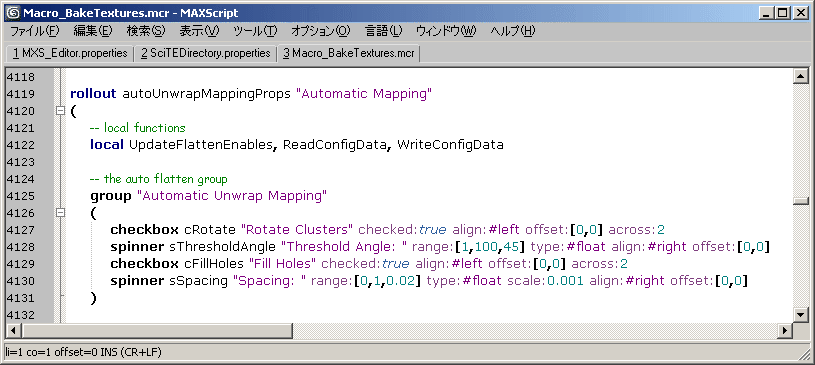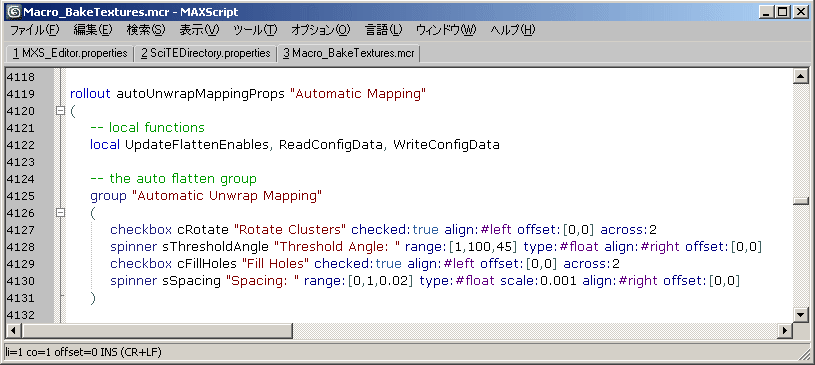MAXScript エディタ - 構文カラー カスタム キーワードの定義
3ds Max 2008 で導入されたタブ付きの MAXScript エディタを使用すると、MAXScript 言語の構文要素をハイライト表示するための独自のカラー スキームを定義できます。
グローバル定義:
カスタム カラーは、ファイル MAXScript.properties に定義します。このファイルには、[ツール](Tools) > [開く MAXScript.properties](Open MAXScript.properties)メニュー項目から簡単にアクセスできます。レキサーのオプションについては、MAXScript エディタ - プロパティ ファイルの設定を参照してください。
| 3DS MAX 9 のカラーに似たカラー スキーム:
|
# Default
style.MAXScript.32=$(font.base)
# White space
style.MAXScript.0=fore:#808080
# Comment: /* */.
style.MAXScript.1=fore:#009900
# Line Comment: --.
style.MAXScript.2=fore:#009900,eolfilled
# Number
style.MAXScript.3=fore:#000000
# String
style.MAXScript.4=fore:#800000
# Verbatim strings
style.MAXScript.5=fore:#FF0000,$(font.monospace),eolfilled
# End of line where string is not closed
style.MAXScript.6=fore:#000000,$(font.monospace),back:#E0C0E0,eolfilled
# Identifiers
style.MAXScript.7=
# Operators
style.MAXScript.8=fore:#406060
# Keyword arg name
style.MAXScript.9=fore:#000080
# Name value
style.MAXScript.10=fore:#600080
# Pathname
style.MAXScript.11=fore:#005000
# Keywords1 - Keywords
style.MAXScript.12=fore:#0000C0
# Keywords2 - Rollout controls
style.MAXScript.13=fore:#202080
# Keywords3 - Functions
style.MAXScript.14=fore:#3060A0
# Keywords4 - MXS Classes
style.MAXScript.15=fore:#6030A0
# Keywords5 - MAXClasses
style.MAXScript.16=fore:#60A030
# Keywords6 - MAXSuperClasses
style.MAXScript.17=fore:#0040B0
# Keywords7 - Core interfaces
style.MAXScript.18=fore:#00B040
# Keywords8 - Object sets
style.MAXScript.19=fore:#D0B080
# Keywords9 - StructDefs
style.MAXScript.20=fore:#804020
# Keywords10 - Const reserved globals
style.MAXScript.21=fore:#3060A0
# Keywords11 - Reserved globals
style.MAXScript.22=fore:#B00040
# Keywords12 - User defined
style.MAXScript.23=fore:#FF0000
|
結果は、このページの一番下を参照してください。
ローカル ディレクトリの上書き:
以下のプロパティを
properties.directory.enable=1
|
グローバル オプション ファイル MXS_Editor.properties に設定すると、ローカル プロパティ ファイル SciTEDirectory.properties を MAXScript ファイルを格納する任意のディレクトリに作成できます。このようなローカル プロパティ ファイルを含むディレクトリから MAXScript ファイルを開くと、このファイル内のレキサー設定によってグローバル
プロパティが上書きされます。
これにより、プロジェクト固有のカラー設定を使用できます。
以下は、既定のカラー スキームを使用する出荷時の ¥Ui¥MacroScripts¥Macro_BakeTextures.mcr ファイルです。
このトピックの先頭に記載されているカラー定義を記述した新しい SciTEDirectory.properties ファイルを ¥Ui¥MacroScripts¥ に保存し、ファイル MXS_Editor.properties に properties.directory.enable=1 を設定した後では、同じスクリプトは以下のように表示されます。
このプロパティを properties.directory.enable=0 に変更し、MXS_Editor.property ファイルをディスクに保存すると、現在開かれている ¥Ui¥MacroScripts フォルダにある MAXScript ファイルを表示しているすべてのタブで、即座にカラー コードが既定値のカラー スキームに戻されます。