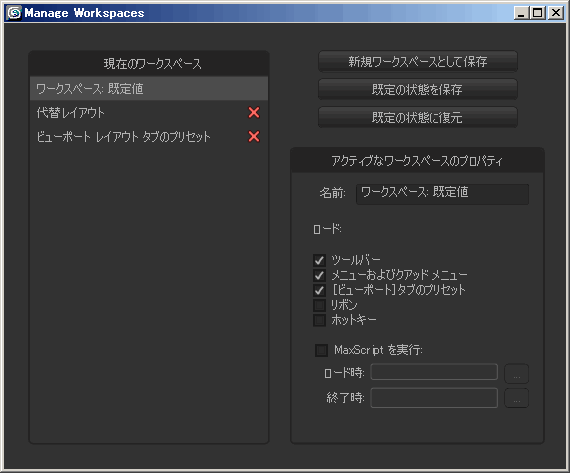インタフェース: WorkspaceManager
| インタフェース > コア インタフェース > WorkspaceManager |
WorkspaceManager コア インタフェースは、[ワークスペースを管理](Manage Workspaces) ダイアログの機能を MAXScript に公開します。
<bool>WorkspaceManager.CreateNewWorkspace <string>identifier <string>friendlyName
最初の引数で指定された識別子文字列と 2 番目の引数で指定されたユーザ フレンドリ名を設定して新しいワークスペースを作成します。
成功した場合は true を、失敗した場合は false を返します。
<integer>WorkspaceManager.GetWorkspaceCount()
<string>WorkspaceManager.GetWorkspaceIdentifier <index>index
<string>WorkspaceManager.GetWorkspaceName <index>index
インデックスで指定されたワークスペースのユーザ フレンドリ名を返します。
<string>WorkspaceManager.GetWorkspaceNameWithIdentifier <string>identifier
指定された識別子文字列のワークスペースのユーザ フレンドリ名を返します。
<string>WorkspaceManager.GetCurrentWorkspaceIdentifier()
指定されたワークスペースまたは現在のワークスペースを返します。
<bool>WorkspaceManager.SetCurrentWorkspaceByIdentifier <string>identifier
指定された識別子文字列のワークスペースを現在のワークスペースに設定します。
ワークスペースが正常に設定された場合は True、識別子が存在しない場合は False を返します。
<bool>WorkspaceManager.DeleteWorkspace <string>identifier
ワークスペースが正常に削除された場合は True、識別子が存在しない場合は False を返します。
<String by value>WorkspaceManager.GetWriteDirectory()
<bool>WorkspaceManager.SetWorkspaceName <index>index <string>name
インデックスで指定されたワークスペースの名前を 2 番目の引数で指定された名前に設定します。
成功した場合は true を、失敗した場合は false を返します。
<bool>WorkspaceManager.SetWorkspaceNameWithIdentifier <string>identifier <string>name
インデックスで指定されたワークスペースの識別子文字列を 2 番目の引数で指定された名前に設定します。
成功した場合は true を、失敗した場合は false を返します。
<bool>WorkspaceManager.ResetToDefaults <string>identifier
指定された識別子文字列のワークスペースを既定値にリセットします。
成功した場合は True、ワークスペースが存在しない場合は False を返します。
<bool>WorkspaceManager.GetRunScript <string>identifier
指定された識別子のワークスペースの[スクリプトを起動](Run Script)の状態を返します。
True の場合、ワークスペースに関連付けられている開始および終了スクリプトが実行されます。
<void>WorkspaceManager.ToggleRunScript <string>identifier
指定された識別子のワークスペースの[スクリプトを起動](Run Script)オプションを切り替えます。
これを WorkspaceManager.GetRunScript とともに使用して、オプションの状態を変更できます。
たとえば、オプションをオンにするには、現在 False に設定されているかどうかをチェックし、設定されていれば切り替えます。
| 例 |
theWS = WorkspaceManager.GetWorkspaceIdentifier 1 if not (WorkspaceManager.GetRunScript theWS) do WorkspaceManager.ToggleRunScript theWS |
<filename>WorkspaceManager.GetEntryScript <string>identifier
指定された識別子のワークスペースに関連付られている開始スクリプトのファイル名を返します。
開始スクリプトは、ワークスペースがロードされるときに実行される MAXScript です。
<bool>WorkspaceManager.SetEntryScript <string>identifier <filename>script
2 番目の引数で指定された開始スクリプトのファイル名を、1 番目の引数として渡される識別子によって指定されるワークスペースに関連付けます。
成功した場合は True、識別子が既存のワークスペースを示していない場合は False を返します。
このメソッドは、指定されたスクリプトが有効かどうか、あるいは指定のパスに存在するかどうかをチェックしないことに注意してください。
<filename>WorkspaceManager.GetExitScript <string>identifier
指定された識別子のワークスペースに関連付られている終了スクリプトのファイル名を返します。
終了スクリプトは、別のワークスペースがロードされたために現在のワークスペースが終了するときに実行される MAXScript です。
<bool>WorkspaceManager.SetExitScript <string>identifier <filename>script
2 番目の引数で指定された終了スクリプトのファイル名を、1 番目の引数として渡される識別子によって指定されるワークスペースに関連付けます。
成功した場合は True、識別子が既存のワークスペースを示していない場合は False を返します。
このメソッドは、指定されたスクリプトが有効かどうか、あるいは指定のパスに存在するかどうかをチェックしないことに注意してください。
<integer>WorkspaceManager.GetAllSubsystemsCount()
<string>WorkspaceManager.GetSubsystemName <index>index
<bool>WorkspaceManager.IsSubsystemSaving <string>identifier <string>subSystemIdentifier
1 番目の引数により名前で指定されたサブシステムが、2 番目の引数により与えられる識別子のワークスペースが保存されるときに保存される場合は True を、そうでない場合は False を返します。
<bool>WorkspaceManager.ToggleSubsystemSaving <string>identifier <string>subSystemIdentifier
1 番目の引数により指定されたインデックス付きのサブシステムが、2 番目の引数により与えられる識別子のワークスペースが保存されるときに保存されるかどうかを切り替えます。
<bool>WorkspaceManager.IsSystemWorkspace <string>identifier
指定された識別子により指定されるワークスペースがシステム ワークスペースの場合は True、そうでない場合は False を返します。