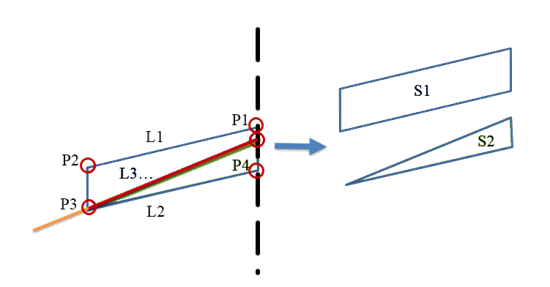This subassembly overlays one side of an existing road, with a milling layer added as required.
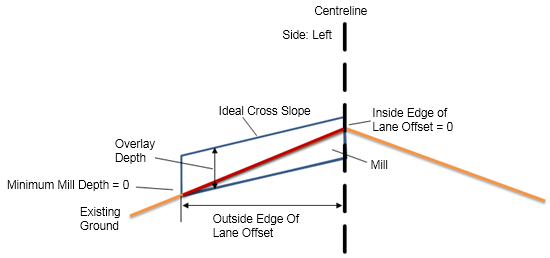
Attachment
The attachment point is the inside edge point of the overlay layer with finished gradient crossfall.
Input Parameters
| Parameter | Description | Type | Default |
|---|---|---|---|
| Side | Specifies which side to place the subassembly. | User defined | Right |
| Design Lane Width same as Existing Lane Width |
|
User defined | No |
| Inside Edge of Existing Lane | This is the start point for calculating existing ground slope. | Numeric | 0.000m |
| Outside Edge of Existing Lane | This is the end point for calculating existing ground slope. | Numeric | 0.000m |
| Overlay Depth | Depth of the overlay layer. | Numeric | 0.300m |
| Overlay Slope Options | Specifies overlay slope options.
Tip: Flapping is a term used to describe how the Corrected Crossfall for an overlay in a rehab subassembly is calculated. Flapping outcomes are different, relative to the Slope Tolerance and the Slope Difference between existing ground crossfall and ideal crossfall. If the Slope Difference is less than the Slope Tolerance for the subassembly, then the use case is considered 'within tolerance'. If the Slope Difference is greater than the Slope Tolerance for the subassembly, then the use case is considered 'without tolerance'.
Note: Slope Tolerance is an absolute value. Therefore, for either a Slope Difference of 0.4% or -0.4%, both have an absolute value of 0.4%. If the Slope Tolerance is 0.5%, the 0.4% absolute Slope Difference would be considered within tolerance.
|
User Defined | User Defined Without Flapping |
| Ideal Crossfall | Specifies user defined ideal crossfall. | Numeric | -2.00% |
| Lane Width | The lane width, determined by the offset of the outside edge of lane from the inside edge of lane. | Numeric | 12.000m |
| Use Profile Options | Select to tie the inside edge of overlay to a profile, adjust level to minimum level depth lock to preceding subassembly.
|
User Defined | Minimum Mill Depth |
| Minimum Mill Depth | The minimum mill depth between the existing surface and bottom of the overlay layer. | Numeric | 0.300m |
| Slope Tolerance | Tolerance for varying the overlay slope. | Numeric | 0.50% |
Additional General Subassembly Parameter Reference
Flapping
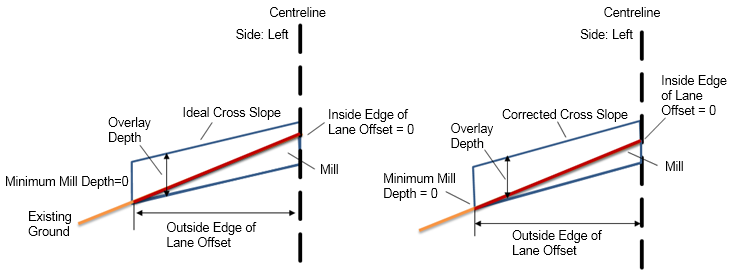
Minimum Mill Depth
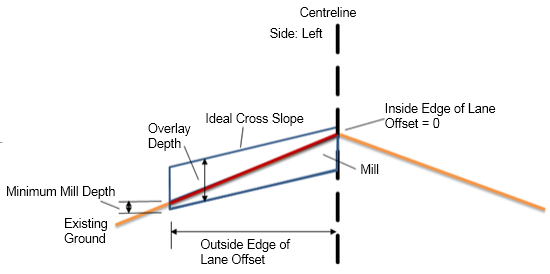
Inside Edge of Lane Offset
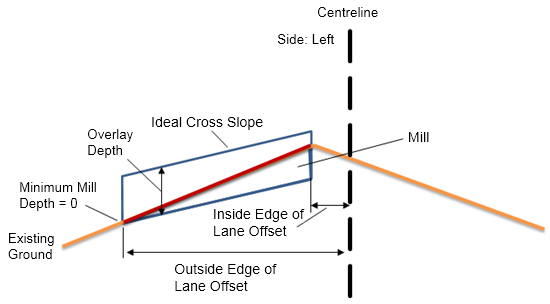
Output Parameters
| Parameter | Description | Type | Default |
|---|---|---|---|
| Corrected Crossfall | This is the adjusted crossfall for the road, which has been optimised to match, as closely as possible, the rehab subassembly parameters you specified. | Numeric | -2.00% |
| Existing Ground Slope | The crossfall (%) of the existing ground profile, calculated from the inside edge of the lane to the outside edge of the lane. | Numeric | n/a |
Target Parameters
| Parameter | Description | Required? |
|---|---|---|
| Target Surface | Name of the surface defining the existing carriageway | Yes |
| Crown Offset Target | Name of the object defining the offset of the crown point. The following object types can be used as targets for specifying this offset: alignments, polylines, feature lines or survey figures. | No |
| Inside Edge of Lane Offset Target | Name of the object defining the offset of the inside edge of lane. The following object types can be used as targets for specifying this offset: alignments, polylines, feature lines or survey figures. | No |
| Lane Width Target | Name of the object defining the offset of the outside edge of lane. The following object types can be used as targets for specifying this offset: alignments, polylines, feature lines or survey figures. | No |
| Inside Edge of Existing Lane Offset Target | Name of the object defining the inside sample point offset will be used to calculate the existing surface slope. The following object types can be used as targets for specifying this offset: alignments, polylines, feature lines or survey figures. | No |
| Outside Edge of Existing Lane Offset Target | Name of the object defining the outside sample point offset will be used to calculate the existing surface slope. The following object types can be used as targets for specifying this offset: alignments, polylines, feature lines or survey figures. | No |
Behaviour
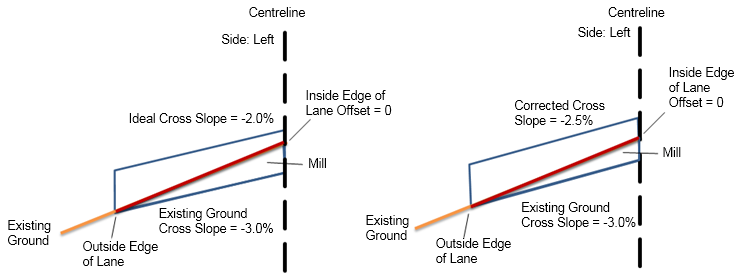
| Inputs | |
|---|---|
| Ideal Crossfall | -2.0% |
| Minimum Mill Depth | 0 |
| Slope Tolerance | 0.50% |
| Overlay Slope Options | User Defined with Flapping |
| Use Profile Options | Minimum Mill Depth |
| Input | Value |
|---|---|
| Existing Ground Crossfall | -3.0% |
| Existing Ground Crossfall – Ideal Crossfall | -1% |
| Slope Tolerance | Existing Ground Slope minus Ideal Crossfall is -1%, which is greater than the 0.5% Slope Tolerance |
| Corrected Crossfall | Corrected Crossfall will be set between -1.5% and -2.5% crossfall |
| Adjust level | true |
| Output | Value |
|---|---|
| Corrected Crossfall | -2.5% |
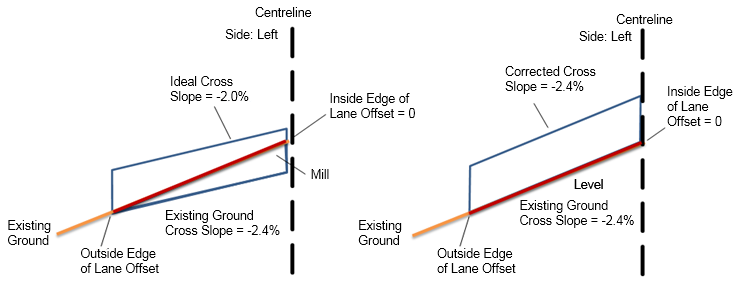
| Inputs | |
|---|---|
| Ideal Crossfall | -2.0% |
| Minimum Mill Depth | 0 |
| Slope Tolerance | 0.50% |
| Overlay Slope Options | User Defined with Flapping |
| Use Profile Options | Minimum Mill Depth |
| Input | Value |
|---|---|
| Existing Ground Crossfall | -2.4% |
| Existing Ground Crossfall – Ideal Crossfall | -0.4% |
| Slope Tolerance | Existing Ground Slope minus Ideal Crossfall is -0.4%, which is less than the 0.5% Slope Tolerance |
| Corrected Crossfall | Corrected Crossfall will be set between -1.5% and -2.5% crossfall |
| Adjust level | true |
| Output | Value |
|---|---|
| Corrected Crossfall | -2.4% |
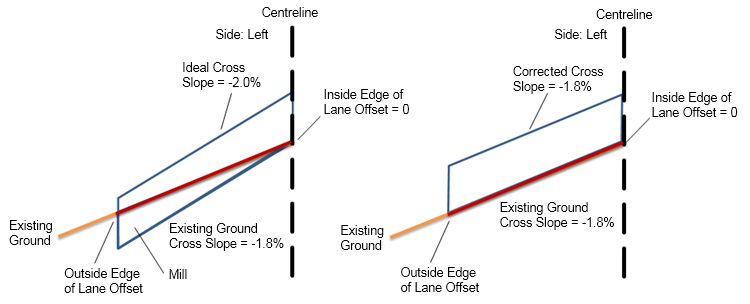
| Inputs | |
|---|---|
| Ideal Crossfall | -2.0% |
| Minimum Mill Depth | 0 |
| Slope Tolerance | 0.50% |
| Overlay Slope Options | User Defined with Flapping |
| Use Profile Options | Minimum Mill Depth |
| Input | Value |
|---|---|
| Existing Ground Crossfall | -1.8% |
| Existing Ground Crossfall – Ideal Crossfall | 0.2% |
| Slope Tolerance | Existing Ground Slope minus Ideal Crossfall is 0.2%, which is less than the 0.5% Slope Tolerance |
| Corrected Crossfall | Corrected Crossfall will be set between -1.5% and -2.5% crossfall |
| Output | Value |
|---|---|
| Corrected Crossfall | -1.8% |
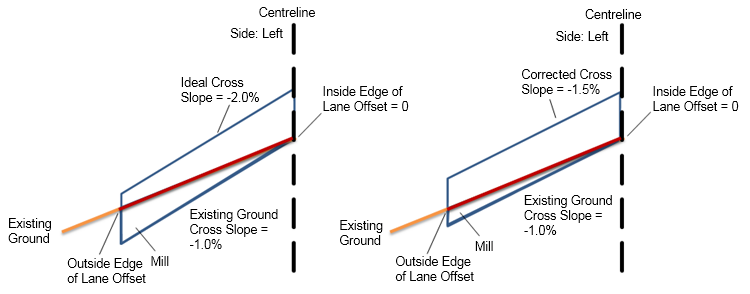
If the existing ground (EG) crossfall is -2.0% from the IEOL to OEOL, existing ground crossfall minus ideal crossfall is 1%, tolerance is 0.5% < 1% and adjusted crossfall is between -1.5% and -2.5%, then the adjusted crossfall will output at -1.5%.
| Inputs | |
|---|---|
| Ideal Crossfall | -2.0% |
| Minimum Mill Depth | 0 |
| Slope Tolerance | 0.50% |
| Overlay Slope Options | User Defined with Flapping |
| Use Profile Options | Minimum Mill Depth |
| Input | Value |
|---|---|
| Existing Ground Crossfall | -2.0% |
| Existing Ground Crossfall – Ideal Crossfall | 1% |
| Slope Tolerance | Existing Ground Slope minus Ideal Crossfall is 1%, which is greater than the 0.5% Slope Tolerance |
| Corrected Crossfall | Corrected Crossfall will be set between -1.5% and -2.5% crossfall |
| Output | Value |
|---|---|
| Corrected Crossfall | -1.5% |
Point, Link and Shape Codes.
The following table lists the point, link and shape codes for this subassembly that have codes assigned to them. Point, link or shape codes for this subassembly that do not have codes assigned are not included in this table.
| Point, Link or Shape | Code | Description |
|---|---|---|
| P1, P2 | EOV | Overlay edges on finished gradient |
| P3, P4 | EOV_Overlay | Edges of bottom of mill |
| P5, P6 | EOV_Milling | Edges of top of mill |
| L1 | Top, Pave | Top of overlay |
| L2, L3, L4 | Overlay | Links for the overlay layer |
| L5, L6 | Mill | Mill links (height) for the milling layer |
| S1 | Overlay | Area between the top and bottom of overlay |
| S2 | Mill | Area between the top and bottom of mill |