You will use a 3ds Max modifier to alter the shape of the solid part.
Edit the shape of the part:
- From the Modifier List, choose Bend.
- Set the Bend parameters as follows:
- Axis = X
- Angle = 70 degrees
- Direction = –90
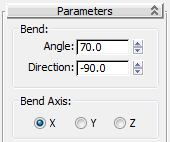
The results are not quite what we want.
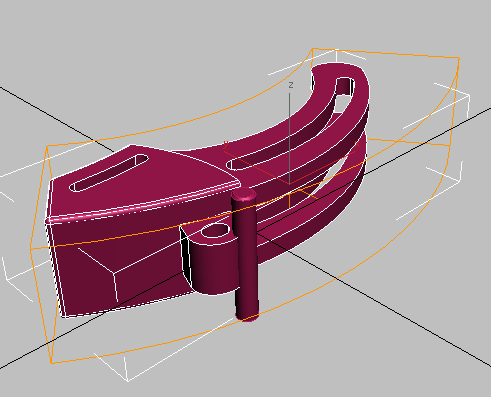
All of the object is bent, and the base has moved away from the pivot pin. What we want is to limit the bend so that the blades of the clamp are bent, but the base remains unchanged and in the same place.
- In the Bend Parameters rollout
 Limits group, turn on Limit Effect, then change the value of Upper Limit to 70mm.
Limits group, turn on Limit Effect, then change the value of Upper Limit to 70mm. 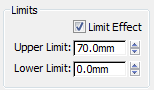
Now only the ends of the clamp blades are bent.
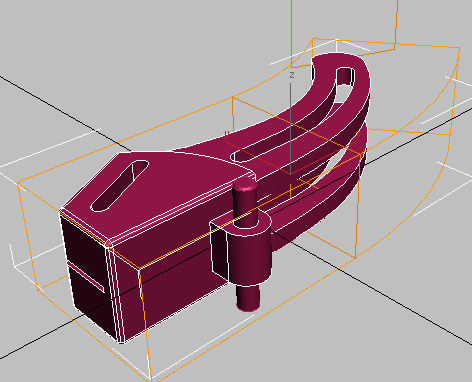
This is easier to see in the Top viewport.
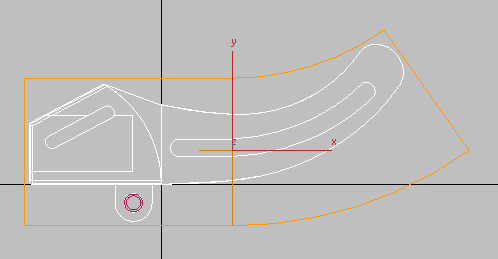 Note: The modifiers that you can apply to Body Objects and successfully export back to Inventor, are the modifiers grouped as Modify menu
Note: The modifiers that you can apply to Body Objects and successfully export back to Inventor, are the modifiers grouped as Modify menu Parametric Deformers. These deform the original geometry without changing the nature of that geometry. You could not apply an Edit Mesh or Edit Poly modifier, for example, and export back to Inventor, because these replace the Body Object geometry with mesh or poly structures that do not retain the Body Object information that Inventor needs to construct the part as a solid.
Parametric Deformers. These deform the original geometry without changing the nature of that geometry. You could not apply an Edit Mesh or Edit Poly modifier, for example, and export back to Inventor, because these replace the Body Object geometry with mesh or poly structures that do not retain the Body Object information that Inventor needs to construct the part as a solid.
The goal in this procedure is to add more curvature to the blades of the clamp.