You can use the mental ray renderer to generate indirect lighting, using bounced daylight to improve the illumination of th scene.
Set up the scene:
- Continue from the previous lesson.
Preview the room:
- Make sure the CameraDen viewport is still active, and then click
 (Render Production) or press F9.
(Render Production) or press F9. 
3ds Max renders the scene, but it is too dim, and the “photons” illuminating surfaces apppear as large blobs. Sunlight enters through the window, but it doesn't spread through the room the way real-life sunlight does.
As with the preview, the mental ray renderer might display some warning messages: You can disregard these. Move the messages window so you can see the rendering, and close it later.
Turn on final gathering:
- At the bottom of the rendered frame window, drag the Final Gather Precision slider one notch to the right, so the status changes from “Draft” to “Low.”
- In the Trace/Bounces Limits group, set FG Bounces to 2.
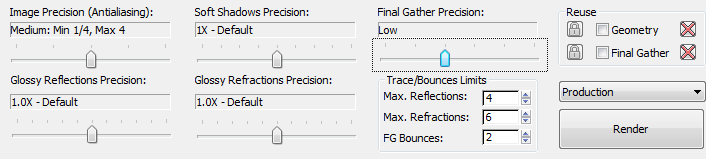
- Click Render.

Now the room is clearly lit by daylight. It is actually a little too well lit. Also, there are some patchy areas on the ceiling and behind the couch that are caused by inaccuracies at the Low level of Final Gather. These are easy to fix.
Final Gather causes light to bounce off surfaces as it does in real life.
Adjust the exposure and final gather settings:
- On the Rendered Frame Window, click
 (Environment And Effects Dialog (Exposure Controls)) to open the Environment And Effects dialog. On the Logarithmic Exposure Control Parameters rollout, reduce the value of Brightness to 45.0.
(Environment And Effects Dialog (Exposure Controls)) to open the Environment And Effects dialog. On the Logarithmic Exposure Control Parameters rollout, reduce the value of Brightness to 45.0. - Open the
 Render Setup dialog. Go to the Global Illumination panel, and on the Final Gathering (FG) rollout, change the value of Interpolate Over Num. FG Points to 100.
Render Setup dialog. Go to the Global Illumination panel, and on the Final Gathering (FG) rollout, change the value of Interpolate Over Num. FG Points to 100. - Click Render again.

Now the room is well and realistically lit.
(You might notice that on the Rendered Frame Window dialog, the status of Final Gather changes from “Draft” to “Custom,” because of your Render Setup change.)
Save your work:
- Choose File
 Save As, and save the scene as my_wt_fg.max.
Save As, and save the scene as my_wt_fg.max.