Use the Printer Selector panel to select the 3D printer you want to use for the printing job.
If you are creating a 3D Printing Platform item, the 3D view displays a grey platform to represent the printer's build plate and a box to represent the limits of the build space so you can see how well the parts fit the platform.
To select a printer for a 3D printing Platform item:
- In the 3D Printing Platform panel, click Select Printer. The Printer Selector panel displays the currently specified printers.
- Click the printer with which you want to manufacture the parts. The
Printer Selector panel closes, and the printer is displayed in the
3D Printing Platform panel.
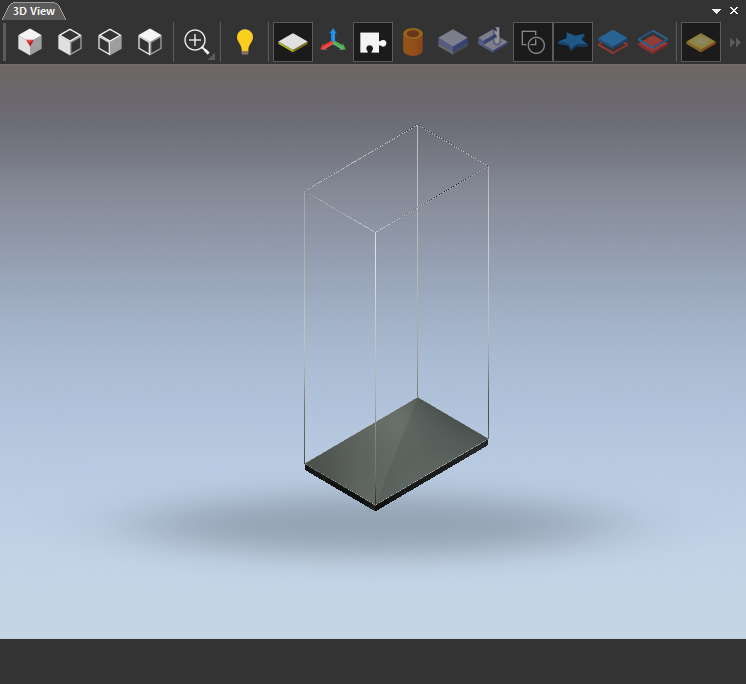
Tip: To hide the build space, click
 in the 3D Printing Platform item. To redisplay the build space, click the icon again.
in the 3D Printing Platform item. To redisplay the build space, click the icon again.
 in the 3D Printing Platform item. To redisplay the build space, click the icon again.
in the 3D Printing Platform item. To redisplay the build space, click the icon again.