The
 Clipart item provides greater control over combining imported relief clipart with the model relief.
Clipart item provides greater control over combining imported relief clipart with the model relief.
When selected, the clipart tools are displayed below the splitter bar. These tools enable you to select all relief clipart simultaneously, set the combine mode used, and paste the relief clipart into the model:
 Select All Clipart — Select all the relief clipart in the 3D view.
Select All Clipart — Select all the relief clipart in the 3D view.
 Paste Selected Clipart — Click this button to paste the relief clipart onto the model according to the
Paste mode and
Paste to options chosen.
Paste Selected Clipart — Click this button to paste the relief clipart onto the model according to the
Paste mode and
Paste to options chosen.
 Send to Relief Clipart Library — Send the selected relief clipart to the
Relief Clipart Library. The relief clipart is added to the open library folder. If you have more than one piece of clipart selected, each piece is added as a separate item.
Send to Relief Clipart Library — Send the selected relief clipart to the
Relief Clipart Library. The relief clipart is added to the open library folder. If you have more than one piece of clipart selected, each piece is added as a separate item.
- Paste Mode — Select the combine mode to be used when the clipart is pasted into a relief layer.
- Paste to — Select how the relief clipart is added to the layer stack.
- Current layer — If selected, the relief clipart is pasted into the currently active layer when you click the Paste Selected Clipart button.
- New layer — If selected, the relief clipart is pasted into a new layer when you click the
Paste Selected Clipart button. The new layer is inserted at the top of the Front Relief layer stack and named after the relief clipart with the suffix
- Relief Clipart, for example:
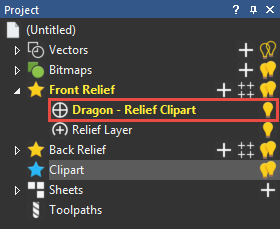
- Individual layers — If selected, the relief clipart is pasted onto individual layers when you click the
Paste Selected Clipart button. The new layers are inserted at the top of the Front Relief layer stack in the order in which the relief clipart was imported into the model. The new layers are named after the relief clipart with the suffix
- Relief Clipart, for example:
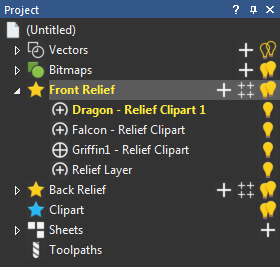
Click the light bulb
 icon next to the
icon next to the
 Clipart item to toggle the visibility of relief clipart in the 2D or 3D views.
Clipart item to toggle the visibility of relief clipart in the 2D or 3D views.