Use the Support Parameter Editing panel to edit the parameters for a selected support in the Support Library. To display this panel, click any of the support types in the Support Library.
Note: To return to the
Support Library panel, click
 .
.
 .
.
The following settings are available for Advanced parameter editing:
- File Details — In this section, edit the name, support type, and icon of the support file.
- Description — Enter a name for the support file.
- Change Icon — Click this button to choose a new graphic for the support file thumbnail. You can select a .png, .bmp, .jpg, or .gif file.
- Editing Mode — Select the editing mode. You can choose whether to edit advanced or basic parameters.
- Contact Points — There are two settings for each type of point:
Sphere Radius and
Supported Radius.
- Sphere Radius — This radius is to prevent two contact points from touching each other.
- Supported Radius — Any part of the assembly that falls within this radius is supported by this contact point.
Edit the contact point parameters:
- Self Supporting Part Angle — This is the angle from the horizontal at which a face on the assembly supports itself. This face needs no extra supports. Any parts below this angle need extra supports.
For example, if you enter an angle of 60 degrees, a face which is 59 degrees or less from the horizontal will need extra supports.
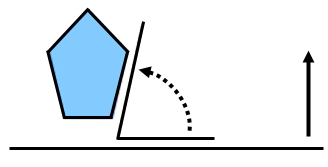
- Planar Contact Points — Enter Sphere Radius and Supporting Radius values for the contact points that support horizontal planes on the assembly.
- Border Contact Points — Select Enabled to display the Sphere Radius and Supporting Radius boxes. Enter values for the contact points that are near borders of the assembly underneath vertical walls. Border Contact Points are not required for the Ember printer, but are necessary for most metal printing.
- Other Contact Points — Enter Sphere Radius and Supporting Radius values for contact points that are not planar or border contact points. These are found on angled faces on the assembly.
- Tree Options — Edit the parameters for the support tree.
- Maximum Tree Radius — Enter the maximum radius of the supports. No segment of the support should exceed this radius.
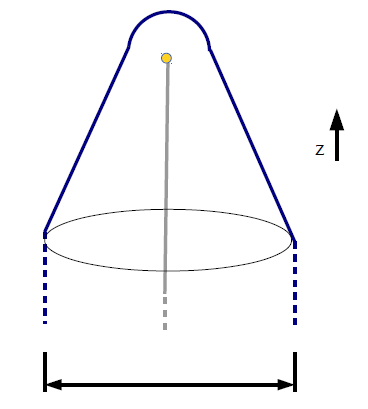
- Radius at Contact — Enter the radius of the support at the point where it touches the assembly.
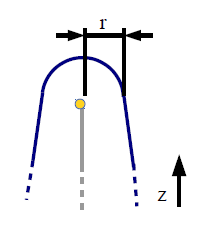
- Self Supporting Support Angle — This is the angle from the horizontal at which a support is self-supporting. Increasing this value generally results in more tree structures with fewer branches. Decreasing this value generally results in fewer tree structures with more branches.
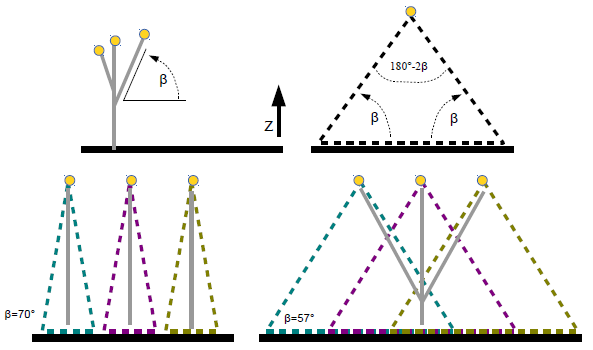
- Cone Radius Limit At Contact Point — All supports must fall within a certain radius of a contact point to satisfy the maximum self-supporting angle. This distance is defined as a cone extending out from the contact point. Enter a radius
 to limit the size of the cone. Smaller cones are faster to calculate and result in more tree structures with fewer branches, but the probability that a contact point cannot be supported increases.
to limit the size of the cone. Smaller cones are faster to calculate and result in more tree structures with fewer branches, but the probability that a contact point cannot be supported increases.
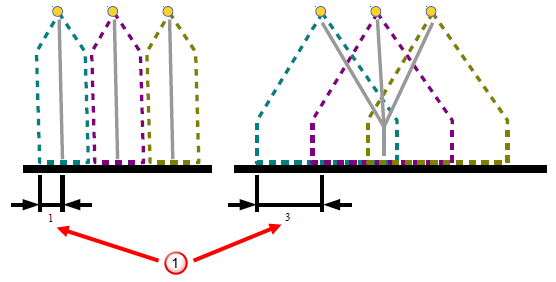
- Radius Increment — Enter the radius increment of a support for a Z height difference of 1mm. For every 1 mm in Z, the cone radius increases incrementally by the specified value until the maximum radius of the cone is reached.
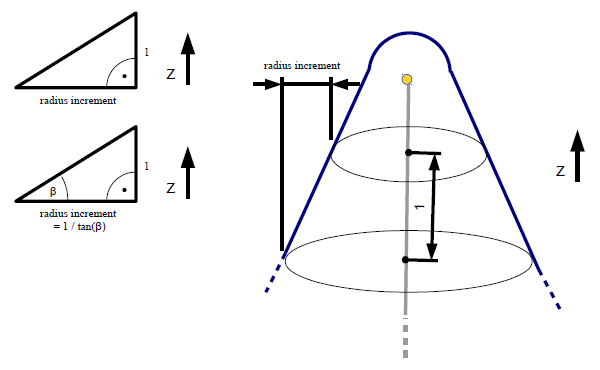
- Tree Calculation Space Resolution — This is a guideline for the resolution of internal data structures for space subdivision. Set it in relation to the smallest detail of the input data and the required quality of the result. Increasing this value results in faster calculations, but lower quality results. The range is from 0.1 to 100.
- Maximum Tree Radius — Enter the maximum radius of the supports. No segment of the support should exceed this radius.
- Rating — Enter your preference for different types of supports. The range of values is 0 - 1, where 0 is not desired and 1 is very desired.
- Base — Enter a higher value in this box if you want more supports to originate from the base.
- Part — Enter a higher value in this box if you want more supports to originate from the mesh.
- Safety Distance — Enter the minimum distance that should be between supports and other objects.
- Multi-Leg Parameters — All supports are allowed to branch towards the top to enable them to support multiple locations on the part. In this area, choose whether to allow legs to branch at the bottom of the support to enhance stability and potentially make it easier to remove supports after printing.
- Platform — Select this option to enable multiple legs to branch from the bottom of supports that grow out of the base. Enter your parameters in the available boxes.
- Part — Select this option to enable multiple legs to branch from the bottom of supports that grow out of the assembly. Enter your parameters in the available boxes.
The following parameters are available:
- Contact Trigger Radius — If the radius of the bottom of the support (as controlled by the Maximum Tree Radius value) is greater than this value, ArtCAM attempts to create multiple legs at the bottom of the support.
- Contact Rating — Using a value between 0 and 1 (where 0 is not important and 1 is very important), define how important the multi-leg support construction is.
- Tree Radius at Leg Tip — Enter the radius of the bottom of the tree structure where it touches the base.
- Leg Radius Increment — Enter the radius increment of the leg for a Z height difference of 1mm.
- Maximum Leg Radius — Enter the maximum radius of each leg.
- Maximum Number of Legs — Enter the maximum number of legs allowed per support.
- Start Height Minimum — Enter the minimum height of the position where the multi-legs merge and become the main trunk of the support.
- Start Height Maximum — Enter the maximum height of the position where the multi-legs merge and become the main trunk of the support.
- Spread Angle — Enter the maximum angle from vertical that a leg can grow out of the support.
- Upper Length Minimum — There are two parts to the legs. The lower part is vertical. The upper part grows at an angle and attaches to the trunk. Enter the minimum horizontal length of the upper part of a leg.
- Upper Length Maximum —There are two parts to the legs. The lower part is vertical. The upper part grows at an angle and attaches to the trunk. Enter the maximum horizontal length of the upper part of a leg.
Note: The availability of this feature is license dependent.