When machining a toolpath that is made up of more than one profile pass, you can set the order in which the passes are machined.
Note: The toolpaths that include profile passes are
2D
Profiling,
Bevel Carving and Inlay (Female - Hole and Male - Straight).
To set the order in which the profile passes in a toolpath are machined:
- In the
Project panel, click the
 icon to expand the
icon to expand the
 Toolpaths item.
Toolpaths item.
- Under the
 Toolpaths item, click the
Toolpaths item, click the
 icon to expand the parent toolpath group containing a profile pass.
icon to expand the parent toolpath group containing a profile pass.
- Select the profile pass. This displays its panel below the splitter bar.
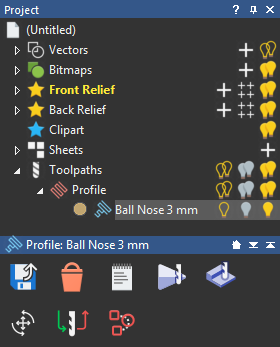
- Click the
Toolpath Ordering
 button to display the
Tool Settings: Toolpath Ordering
panel. In the 2D view, each profile pass within the selected toolpath is numbered at its start point.
button to display the
Tool Settings: Toolpath Ordering
panel. In the 2D view, each profile pass within the selected toolpath is numbered at its start point.
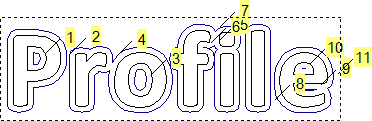
- Click each profile pass within the toolpath preview in turn to set their machining order.
The cursor
 shows the number given to the next profile pass on which you click. As each profile pass is selected, its position in the machining order is displayed in the
Segment Position box.
Note: It is recommended that you machine the profile pass inside a central cavity before machining the profile pass around the outside of the selected text.
shows the number given to the next profile pass on which you click. As each profile pass is selected, its position in the machining order is displayed in the
Segment Position box.
Note: It is recommended that you machine the profile pass inside a central cavity before machining the profile pass around the outside of the selected text.