You can change the properties of any tool on a tool palette.
Once a tool is on a tool palette, you can change its properties. For example, you can change the insertion scale of a block or the angle of a hatch pattern.
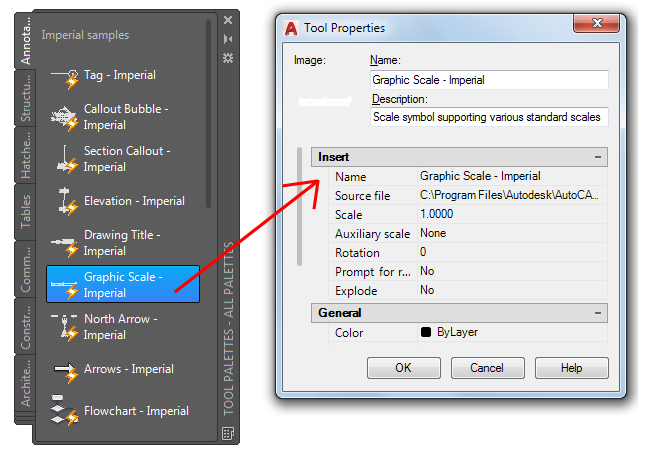
The Tool Properties dialog box, accessed on the shortcut menu of each tool, includes the following property groups:
- Command. Controls the display of a tool flyout and the tools command string.
- Table. Controls the table style, numbers of rows and columns, and flow direction.
- Insert, Attach, or Pattern properties. Controls object-specific properties such as scale, rotation, and angle.
- General properties. Overrides the current drawing property settings such as layer, color, and linetype.
Additional settings control camera and clipping properties, lighting characteristics, and visual styles (not available in AutoCAD LT).
You can expand and collapse the categories by clicking the arrow buttons.
Modify Tool Icons
You can update a tool image in several ways:
- Specify a different icon. You can replace the icon for a tool with an image that you specify. This is useful when the automatically generated icon is too cluttered to be easily recognizable.
- Update an icon generated from a block, xref, or raster image. The icon for a block, xref, or raster image in a tool palette is not automatically updated if its definition changes.
Specify Property Overrides for Tools
The Tool Properties dialog box provides areas for property overrides. This feature can save time and reduce errors by setting properties automatically when you use tools to create certain objects.
For example layer property overrides affect color, linetype, lineweight, plot style, and transparency. If you want a hatch to be placed on a specified layer, regardless of the current layer setting, the property overrides are resolved as follows:
- If a layer is missing from the drawing, that layer is created automatically when the tool is inserted.
- If a layer to which you are adding content is currently turned off or frozen, the layer is temporarily turned on or thawed.