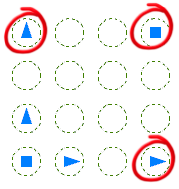How to create and edit rectangular arrays.
To Create a Rectangular Array
- Click

 . Find
. Find - Select the objects to array and press Enter.
A default rectangular array is displayed.
- On the array preview, drag the grips to adjust the spacing and number of rows and columns.
You can also modify values on the Array context ribbon.
To Add Levels to an Array
- Select one of the items in the array.
- In

 .
.  Find
Find - Enter the number of levels.
To Modify the Number of Items in a Rectangular Array
- Select the array.
- Drag a grip in the top-right, top-left, or bottom-right corner to increase or decrease the number of rows or columns.