Constructs any query statement that conforms with the SQL 92 protocol.
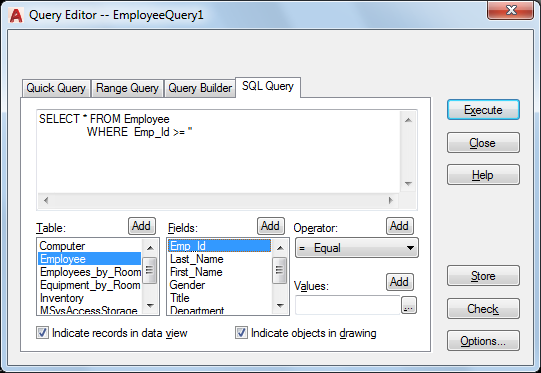
The SQL Query tab provides both a query editor text box where you can type a free-form SQL statement and a set of tools to assist you in constructing your query. As not all database management systems are fully compliant with the SQL 92 standard, you should review your system's documentation to see what SQL commands are valid for your particular database.
List of Options
The following options are displayed.
- SQL Text Editor
-
Provides a space for you to type a free-form SQL query or add elements that you select using the various SQL Query tools.
- Table
-
Lists all database tables that are available in the current data source. You can add database tables to the SQL text editor by double-clicking them, by selecting them and choosing Add in the Table area, by dragging them from the Table list to the SQL text editor, or by entering their names directly in the SQL text editor.
- Add (Table)
-
Adds the currently selected database table to the SQL text editor.
- Fields
-
Displays a list of the fields in the selected database table. You can add fields to the SQL text editor by double-clicking them, by selecting them and choosing Add in the Fields area, or by dragging them from the Fields list to the SQL text editor.
- Add (Fields)
-
Adds the selected field to the SQL text editor.
- Operator
-
Displays a list of operators that you can apply to your query.
- Add (Operator)
-
Adds the selected operator to the SQL text editor.
- Values
-
Specifies a value for the selected field.
- Add (Values)
-
Adds the value specified in the Values area to the SQL text editor.
- [...] Button
-
Returns a list of available values for the specified field from the selected database table in the Column Values dialog box, from which you can select a value to apply to the query.
- Indicate Records in Data View
-
Indicates records that match your search criteria in the Data View window.
- Indicate Objects in Drawing
-
Indicates linked objects that match your search criteria in the current drawing.
- Execute
-
Issues the finished query and closes the dialog box.
- Close
-
Closes the dialog box without issuing the query.
- Store
-
Saves the query with the current drawing.
- Check
-
Checks your SQL query for proper syntax without actually executing it. This function helps you isolate syntax errors before you issue your query.
- Options
-
Opens the Data View and Query Options dialog box.