Displays information that is specific to the selected sheet, such as the sheet title, sheet number, and whether it will be included in publishing operations. Also displays custom properties, if any.
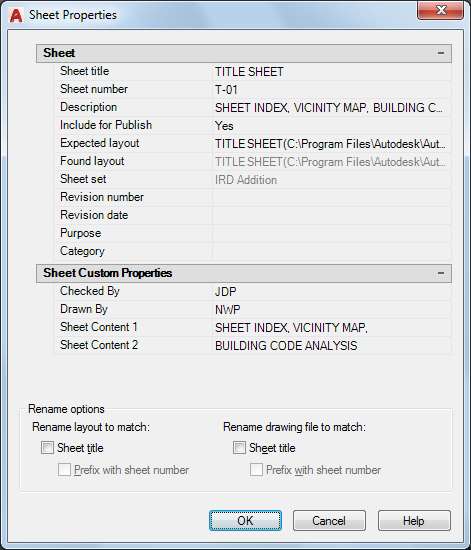
You can enter a new value to modify any available sheet property.
List of Options
The following options are displayed.
- Sheet and Sheet Custom Properties
-
Displays the properties of the selected sheet. Also displays custom properties, if any. You can enter a new value to modify any sheet property. The Expected Layout is the path and file name of the drawing where the sheet was saved. The Found Layout is the path and file name of the drawing where the sheet was found. If the paths are different, you can modify the path and file name in Expected Layout. This operation reassociates the sheet with the sheet set.
- Rename Options
-
Displays the options for renaming the selected sheet. These settings are the same as those in Rename & Renumber Sheet dialog box.