Defines the use of image-based lighting and controls the exposure settings to apply when rendering.
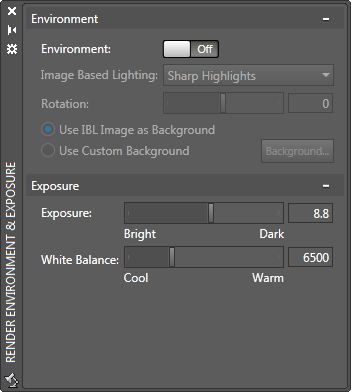
You use the Render Environment & Exposure palette to set the global lighting of a scene.
List of Options
The following options are displayed.
- Environment
- Controls the use of and settings for image-based lighting when rendering.
- Environment (Toggle)
- Enables image-based lighting.
- Image Based Lighting
- Specifies the image lighting map to apply.
- Rotation
- Specifies the rotation angle for the image lighting map.
- Use IBL Image as Background
- The specified image lighting map affects the brightness and background of a scene.
- Use Custom Background
- The specified image lighting map only affects the brightness of a scene. An optional custom background can be applied to a scene.
Click Background to display the Image Based Lighting Background dialog box and specify a custom background.
- Exposure
- Controls the photographic exposure settings to apply when rendering.
- Exposure (Brightness)
- Sets the global brightness level for rendering. (EXPVALUE system variable)
Decrease the value to brighten or increase the value to darken the rendered image.
- White Balance
- Sets the Kelvin color temperature value for global lighting when rendering. (EXPWHITEBALANCE system variable)
A low (cool temperature) value results in blueish light, while a high (warm temperature) value results in yellowish or reddish light.