Specifies the formula for the column that is inserted into the extracted data.
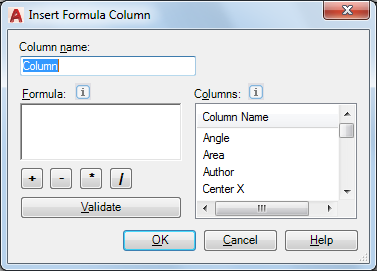
List of Options
The following options are displayed.
- Column Name
-
Specifies a name for the column that can be edited. Duplicate column names cannot be used.
- Formula
-
Displays the selected formula or functions that are available for QUICKCALC and CAL.
- Addition (+) Button
-
Adds the numerical data from one column to another.
- Minus (-) Button
-
Subtracts the numerical data from one column to another.
- Multiply (*) Button
-
Multiplies the numerical data from one column to another.
- Division (/) Button
-
Divides the numerical data from one column to another.
- Validate
-
Checks the validity of the specified equation. A formula column can only be inserted when the formula is validated.
- Columns
-
Displays the column names from the extracted drawing data and external data (if data linking was established). Column names can be double-clicked to be added to the Formula field or dragged from the Column list to the Formula field. Existing formula columns are not listed and cannot be used as values for creating additional formula columns.