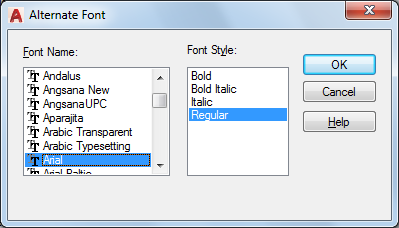
Access Methods
Options dialog box, Files tab
You can also set the location of Alternate Font File by using the FONTALT system variable.
If you do not specify an alternate font, when you open a drawing containing fonts that cannot be located, a dialog box is displayed in which you specify a font to use for each missing font.
List of Options
The following options are displayed.
- Font Name
-
Lists the font family name for all registered TrueType fonts and all SHX fonts in the Fonts folder.
- Font Style
-
Specifies font character formatting, such as italic, bold, or regular. If the missing font is a Big Font, this option changes to Big Font and lists all available Asian-language Big Font files.