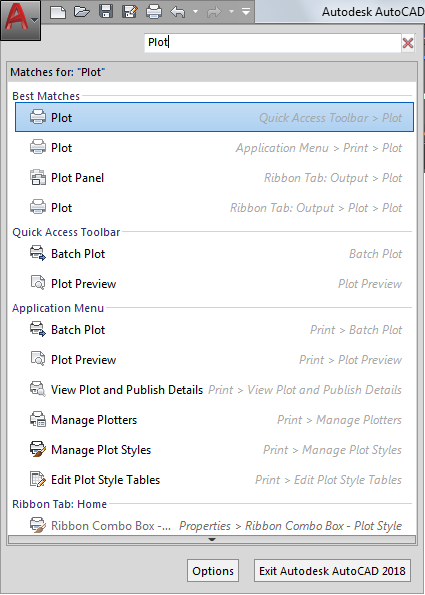When you open a command topic in the Help system, in most cases you will see the icon of the command tool followed by the word, Find. If you click Find, a red arrow appears, pointing to a location on the ribbon, the Application menu, or the status bar.

If the command is not available in the current workspace or it is hidden, a message is displayed instead that describes where the command is located.
To find all locations from which a command can be accessed
You can find all the places that a command can be accessed in the current workspace.
- Click the Application menu.

- Enter the name of the command in the search box.
If the results refer to a ribbon tab or a ribbon panel that is not displayed, you can display it by following these steps:
- Right-click on any ribbon tab.
- On the shortcut menu, choose Show Tabs or Show Panels, and click the hidden tab or panel that you want to display.
Here's an example of searching for the PLOT command.